Secure remote
access and support
Why choose TeamViewer Remote?
Enterprise-grade security
TeamViewer is secured by end-to-end 256-bit AES encryption, two-factor authentication, and other industry-grade security features, such as conditional access, SSO, and much more.
Cross-platform
TeamViewer leaves the competition behind covering the highest combined total of 127 manufacturers for mobile devices, operating systems, and embedded devices on the market today.
Best performance
TeamViewer’s global access network will provide you with the best possible connection, so you can enjoy immersive remote access and support sessions with fast transfer speeds and high image quality.
Fast remote support for IT professionals and teams
Tech defects, system errors, and software queries result in costly downtime, but even if IT issues are unavoidable, slow response times are not.
With TeamViewer Remote, you can securely connect to your IT systems from any location to provide seamless support in an instant.
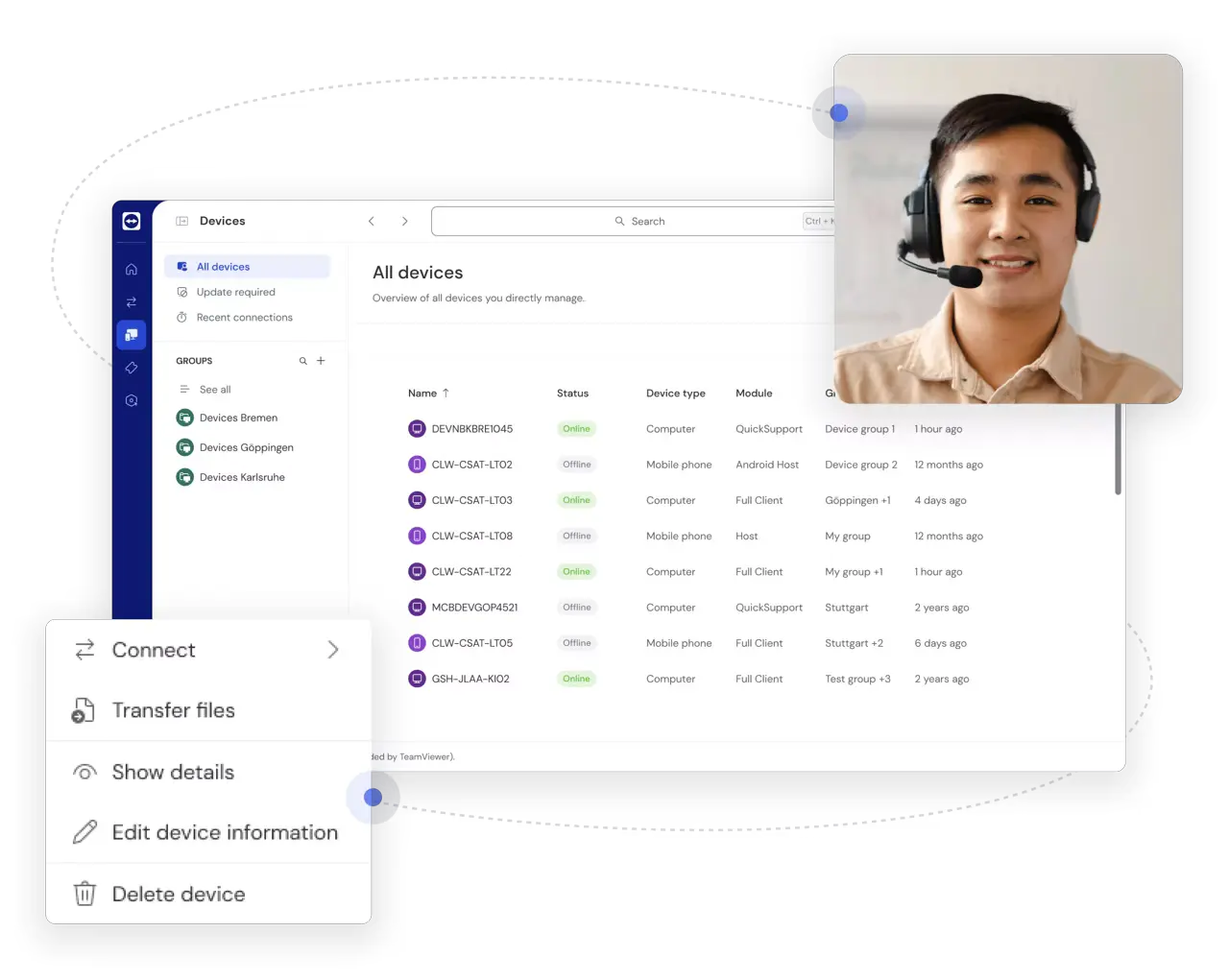
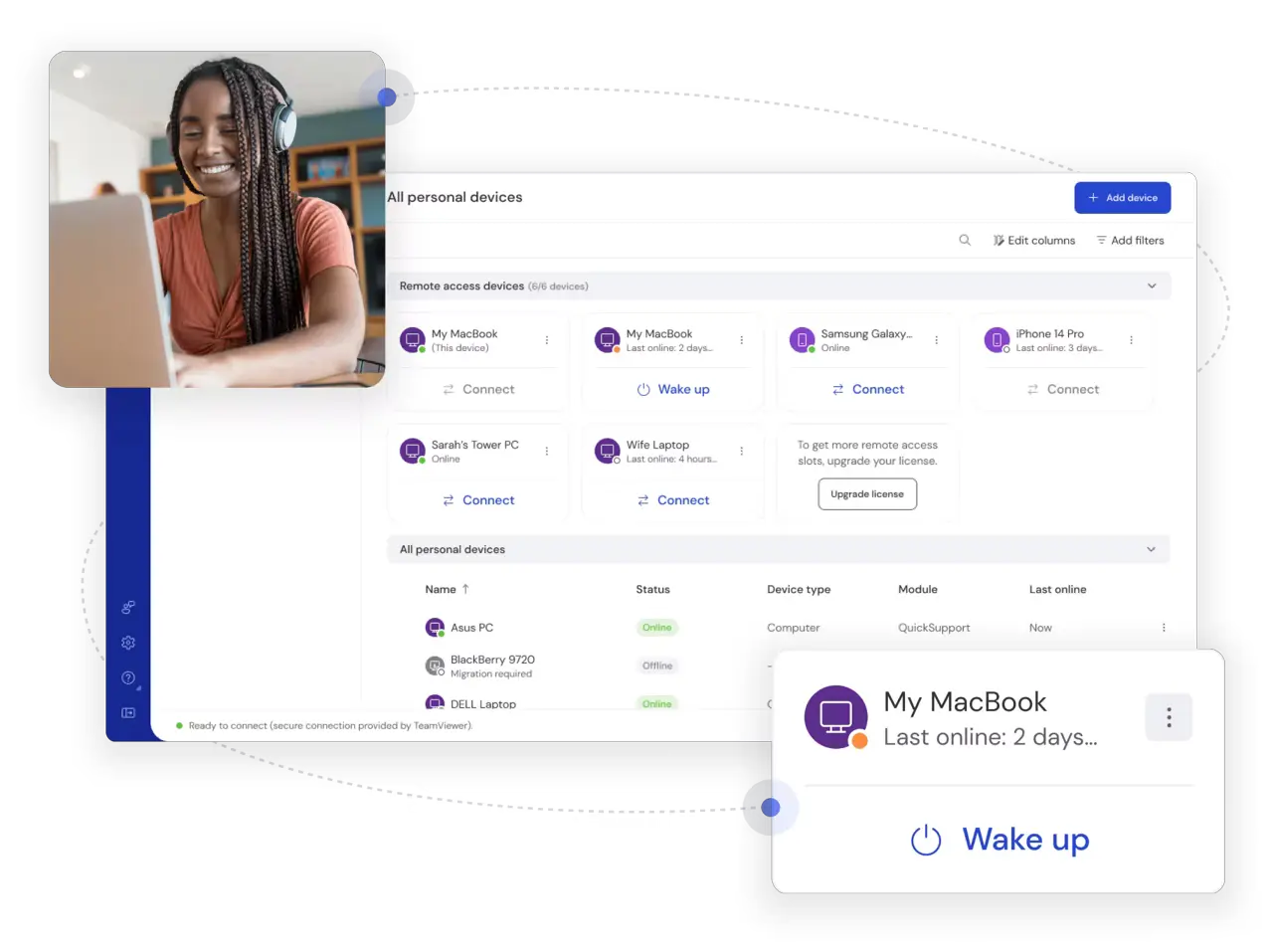
Work from home with remote access to the devices and servers you need
Remote access removes the barrier of location, allowing you to run server maintenance from home, investigate a system error on the train, or anything in between.
With TeamViewer Remote, your devices, files, and applications are just a few clicks away, so you can stay productive wherever you are. Access remotely and securely — all without a VPN.
Why choose TeamViewer Remote?
Whether you need to maintain a lifeline to the office while traveling, reduce travel and costs associated with in-person support, or work closely with remote team members, TeamViewer Remote offers secure, efficient, and easy-to-use features designed to catapult your productivity and increase customer satisfaction.
Explore our most popular features
Take charge. Become the primary user to quickly fix issues fast. Remotely control a computer, tablet, or smartphone from your own device.
Whether you’re on your computer, your smartphone, or your tablet, get remote access to other devices via TeamViewer. Connect from PC to mobile, mobile to PC, or even mobile to mobile.
Securely transfer files of any size thanks to end-to-end encryption and rapid transfer speeds. Enjoy multiple transfer methods and a copy-paste function between remote devices.
No approval needed — with the right permissions, approved users can securely access unattended computers and Android devices like phones, POS devices, and displays.
Access your devices from your phone anytime with the TeamViewer mobile apps — or use your phone to remotely access and support another user’s device.
Instantly (and silently) deploy TeamViewer Remote to thousands of devices.
It’s time for a new view
TeamViewer Remote is the trusted remote access, control, and support solution, designed to save you time and money by enabling you to connect to any device, any time, any place.
Even more efficient
Get started faster with better onboarding and an all-new connection process.
Even more secure
Remain protected with 2FA, supporter ID, and stronger authorization.
Even easier to use
Stay in control with a refreshed design as well as unified access and support features.
Explore our most popular features
Open the TeamViewer web or desktop client on the outgoing device and create a remote session.
Also open the TeamViewer client on the incoming device and follow the invite to join the session.
Start the session on the outgoing device to connect and remotely control the incoming device.
Explore our most popular features
600,000+
customers worldwide
2.5 billion
devices connected
Up to 45 million
devices online at the same time
Experience award-winning software for secure remote access and support


Get in touch!
Have a question? Concern? Request? We’d love to hear from you. Connect with us through the following ways.
Address
WSI Corporate Center 1005 Metropolitan Avenue, Corner Kakarong, Makati, 1205 Metro Manila
Phone:
+63 2 8858 5555
Fax:
+63 2 8858 5511
Hours
8 a.m. to 5:30 p.m., Monday-Friday