What’s New in Parallels RAS
From technology advancements to usability enhancements, learn what’s new in the latest release of Parallels RAS.
- Enhanced flexibility and security
- Agility for service providers and independent software vendors
- Improved simplicity and usability for administrators and end-users
New! Parallels RAS 19 August 2022
The release of new Parallels RAS 19 builds on the features and innovation that has earned it a reputation as a top-rated pick for delivering secure access to virtual applications and desktops on any device.
We’ve improved deployment flexibility and security while enhancing the simplicity and usability for administrators and end-users alike. Our goal is to enable enterprises, independent software vendors (ISVs), and managed service providers (MSPs) to be more agile and to extend their service offerings, all from a single management console.
Watch the on-demand webinar.
Highlights include:
- Amazon Web Services (AWS) as a cloud provider
Parallels RAS 19 extends its list of supported cloud computing providers by integrating with Amazon EC2. Use Parallels RAS templates to deploy and auto scale instances on demand, directly on cloud, or via hybrid environments with a unified administrator and end-user experience. - MSIX app attach integration
Deliver the right application to the right user with Parallels RAS 19 MSIX app attach integration. Discover and import MSIX packages, use built-in version tags to simplify package updates, manage certificates used for package signing, and assign application packages to session hosts for dynamic application delivery. - Let’s Encrypt certificate management
Parallels RAS 19 simplifies secure user access by integrating out-of-the-box SSL certificate creation with Let’s Encrypt—an award-winning global Certificate Authority (CA) that provides free SSL and TLS certificates. Parallels RAS 19 automates the renewal process and makes certificate management easy—you can issue, renew, and revoke certificates directly from the Parallels RAS Console. - Specific URL redirection
In addition to existing URL and mail redirection capabilities, Parallels RAS 19 now includes the ability to redirect specific URLs. Redirect from server to client to optimize end user device resource usage. For example, redirect to a local version of unified communication tools, such as Microsoft Teams or Zoom, to optimize audio and video delivery for calls and meetings. - Multiple Multi-factor authentication (MFA) providers
Administrators can now use multiple MFAs. No need to deploy different Parallels RAS environments—reuse the same resources and streamline the IT management. - Parallels Client for Windows on ARM64
The Parallels Client for Windows has been rebuilt and optimized to run natively on machines that use ARM64 processors, providing users of these lightweight systems with efficient access to their x86 and 64-bit applications. - Expression-based filtering and policies
Expression-based filtering uses a natural language format to reduce complexity for administrators while giving them more flexibility. Use expressions to set up rules and criteria for more granular management of user access, apply a Parallels RAS client connection policy to specified objects, set logon hours to restrict user access to farm resources, manage multifactor authentication (MFA) requirements, and more. - Power management
A key feature of running virtual machines (VMs) in the cloud is that businesses pay only for the computing resources they use. VDI VMs are typically used only during business hours. Parallels RAS power management enables administrators to set a schedule to power existing VMs on or off the supported provider platforms, including Microsoft Azure, Azure Virtual Desktop, and Amazon EC2. - Email-based account discovery
Getting users connected to their virtual apps and desktops through a Parallels client is easier than ever. End users can now enter their email address to get connection details—they no longer need to enter a lengthy server address or URL for the farm. All native Parallels clients now support finding Parallels RAS farms by entering an email address. - Logon hours control
Support Right to Disconnect initiatives and tighten security by setting rules for logon hours. Parallels RAS 19 enables you to set logon hours for published resources. Use expression-based flexible rules to schedule access.
For a full list of features, refer to the Parallels RAS 19 release notes.
Head Office
1005 Metropolitan Ave, Corner Kakarong, Makati, 1205 Metro Manila
Cebu Office
2F Unit 202-204, GMC Innovation Center, M. J. Cuenco Ave, Brgy San Roque Cebu City 6000
Davao Office
Unit 11, Plug Holdings Bldg, 141 R. Castillo St, Agdao, Davao City, 8000 Davao del Sur