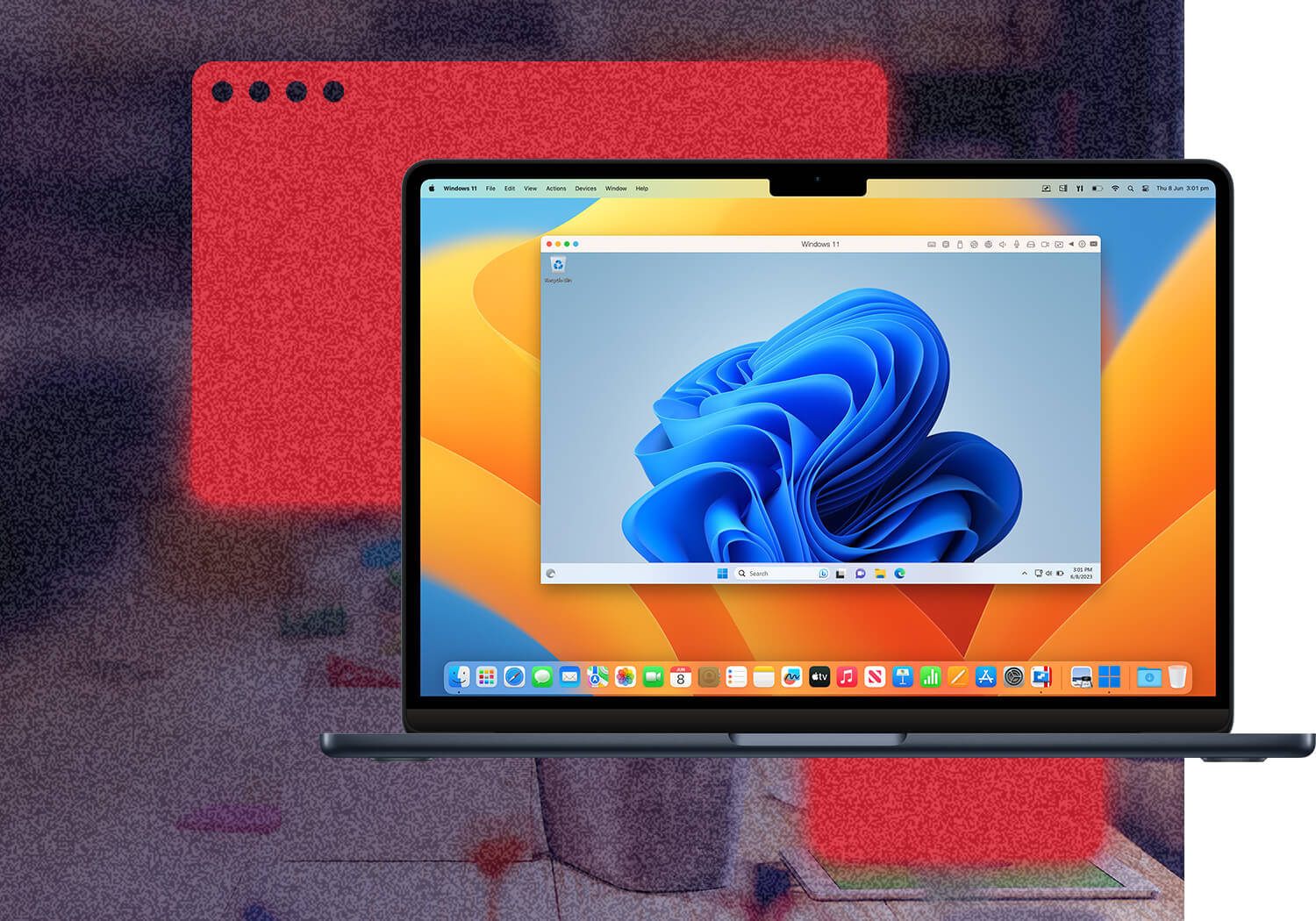
Run Windows on Mac. Easy. Powerful. Seamless.
Parallels® Desktop 19 for Mac
Power up your Mac to run Windows on a virtual desktop, plus get access to more than 200,000 of its apps to work, develop, study, test, and play. Authorized by Microsoft.
For Home
Run thousands of Windows applications on your Mac, including Windows-exclusive games.
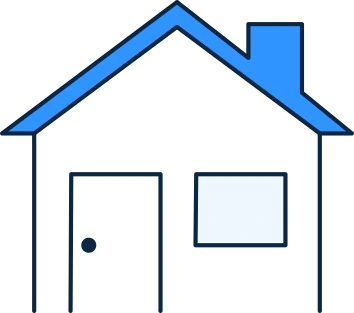
For School
Supercharge your education. Access the Windows apps and other software you need on your Mac.
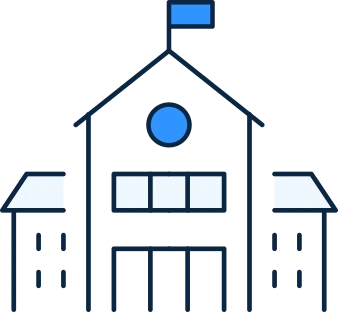
For Work
Unlock the full power of Microsoft Office 365 Suite and other business-critical apps.
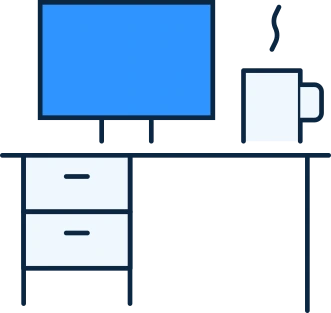
For power users
Advanced features and enhanced functionality designed for developers, creators, and power users.

Optimized and ready for
macOS
Sonoma
Parallels Desktop 19 is optimized for macOS Sonoma, offering enhanced printing options through the Internet Printing Protocol (IPP). This optimization provides a more immersive experience when running macOS virtual machines on Mac computers with Apple silicon, including improved shared printing on those devices.
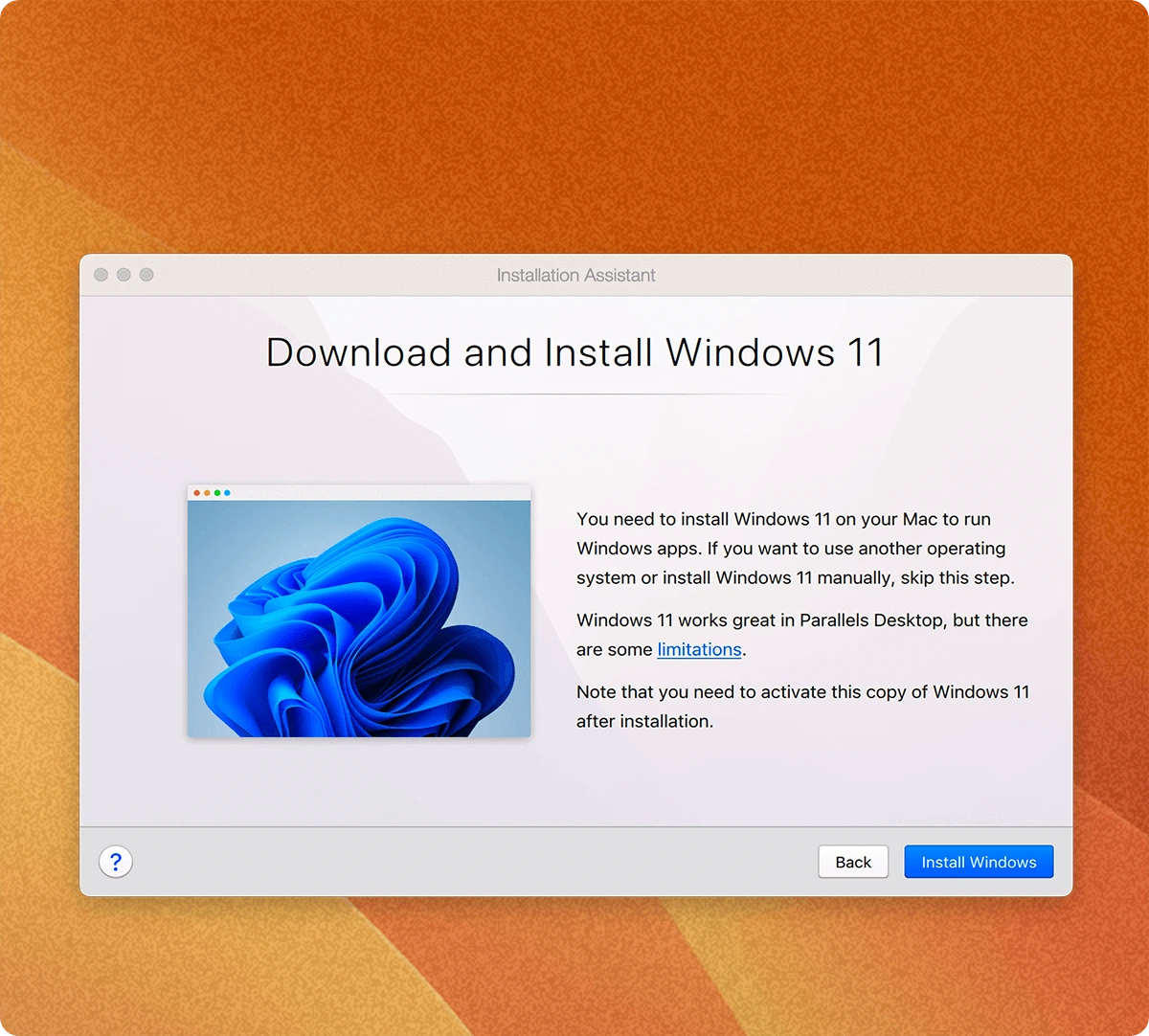
Download, Install, and configure
Windows 11 on your Mac in two clicks
With Parallels Desktop, you can effortlessly set up your system; there’s no need to source a Windows image or grapple with installation and configuration. It’s simplicity at its finest.
Experience a perfect synergy
between macOS and Windows
Use your Mac camera, microphone, trackpad, sound, display, keyboard, and mouse with Windows. Enable USB Windows-only devices like printers and scanners; connect your Android phone and many other devices.
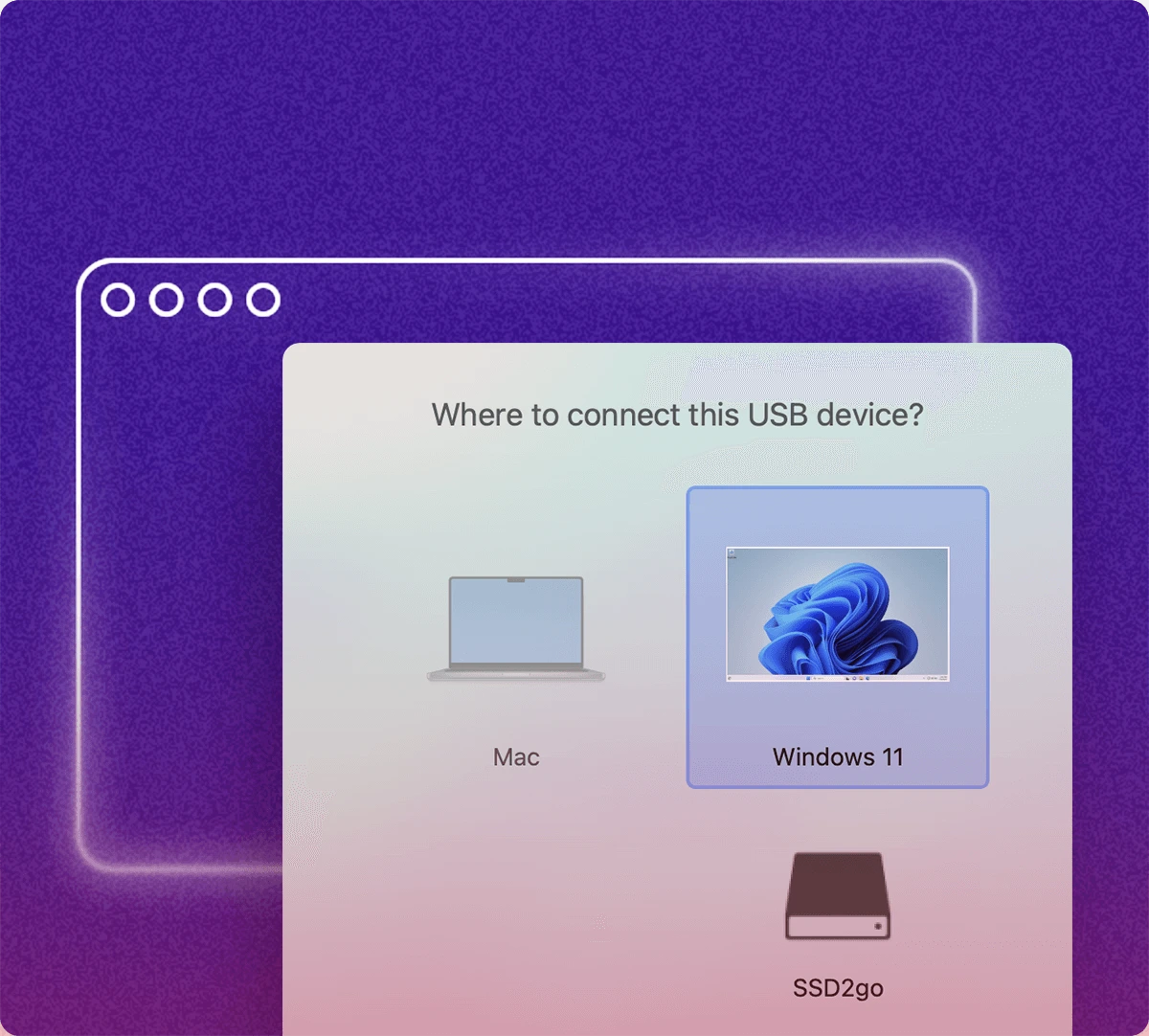
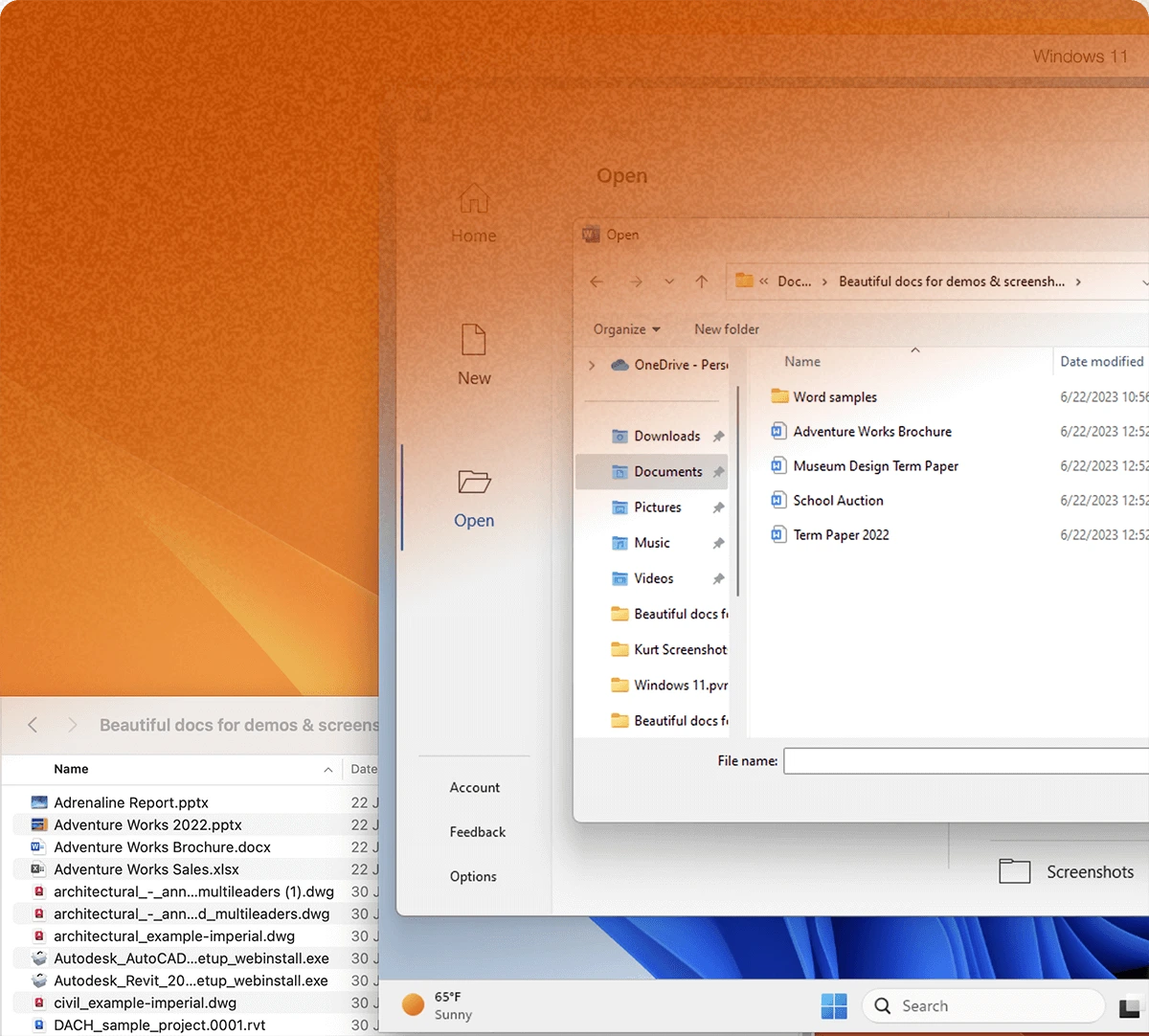
Smooth integration allows you
to be more productive
Effortlessly move and share content between Mac and Windows with seamless integration.
Use Windows apps side by side with Mac apps with Windows desktops hidden.
Easily access your Mac files in Windows to avoid duplicates and optimize disk space usage.
And so much more.
Polished and intuitive user experience.
Improved optimization and performance.
Subscriptions include Parallels® Toolbox and 24/7 support.

Transfer files between operating systems without the need for external devices or complicated steps, improving productivity and making it more convenient to work with both operating systems.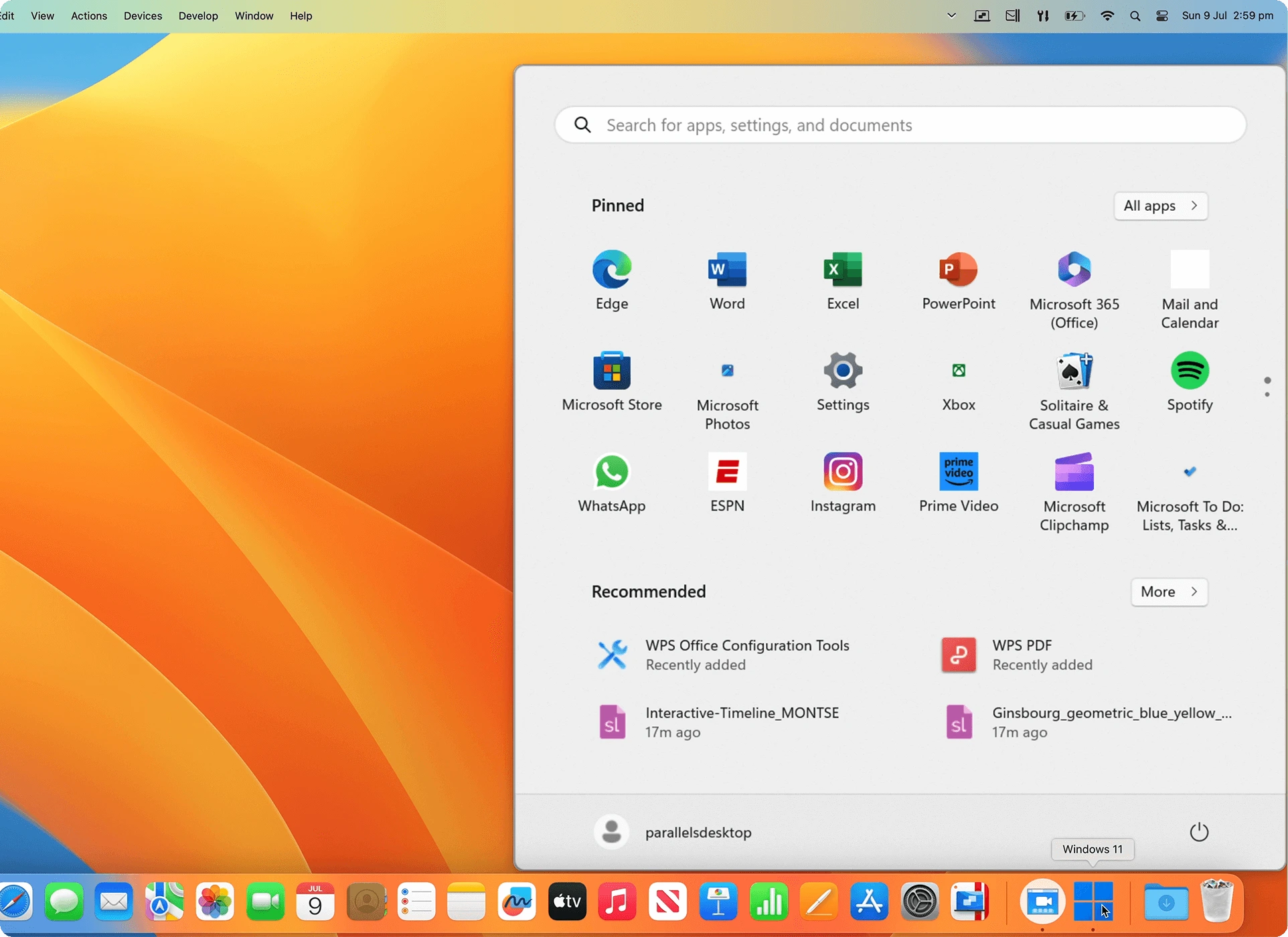
Transfer files between operating systems without the need for external devices or complicated steps, improving productivity and making it more convenient to work with both operating systems.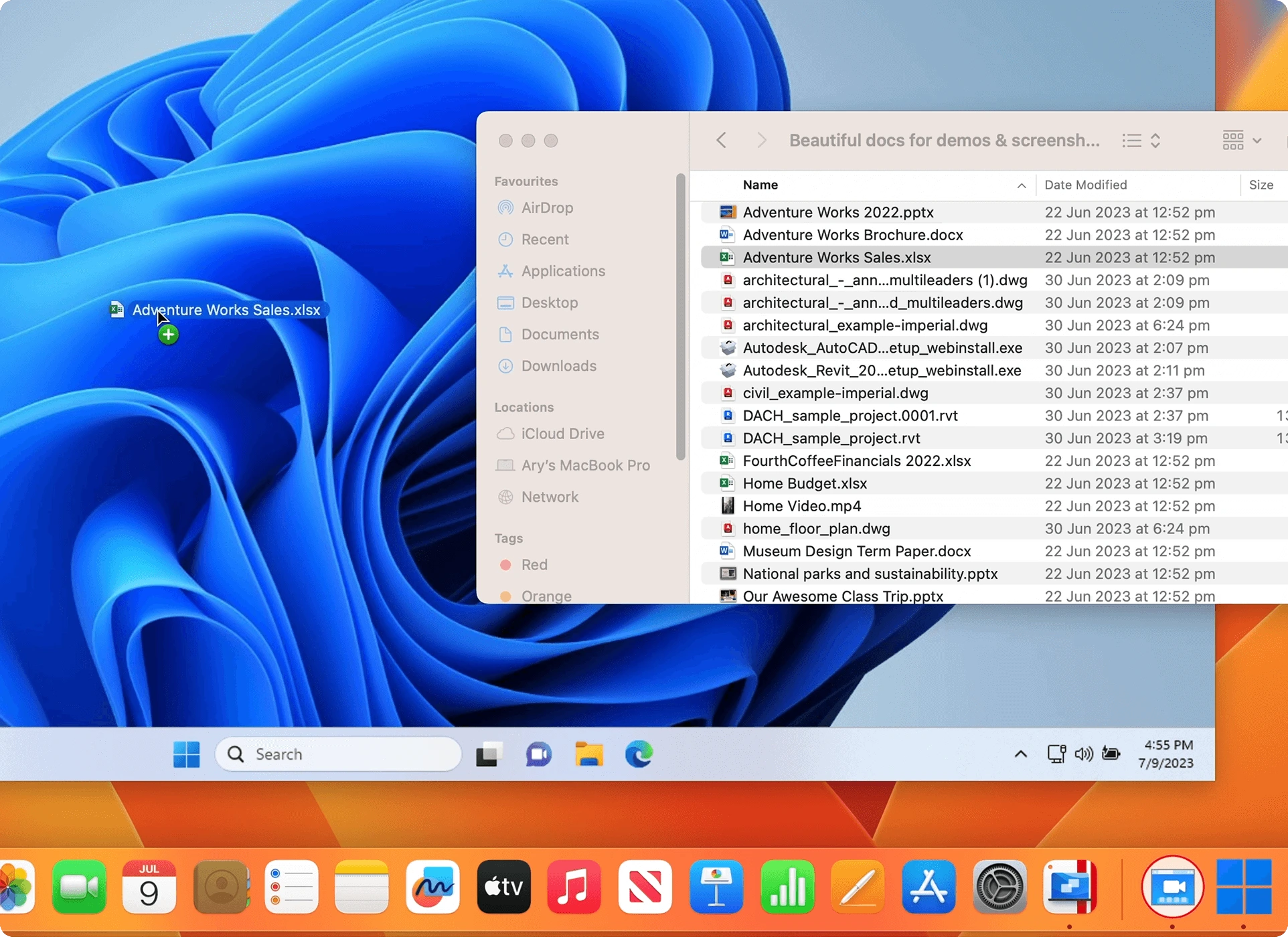
Directly access and open files stored on your Mac within the Windows environment, providing a seamless integration between the two platforms and allowing you to leverage the capabilities of Windows applications while conveniently accessing and manipulating files from your Mac’s Finder.
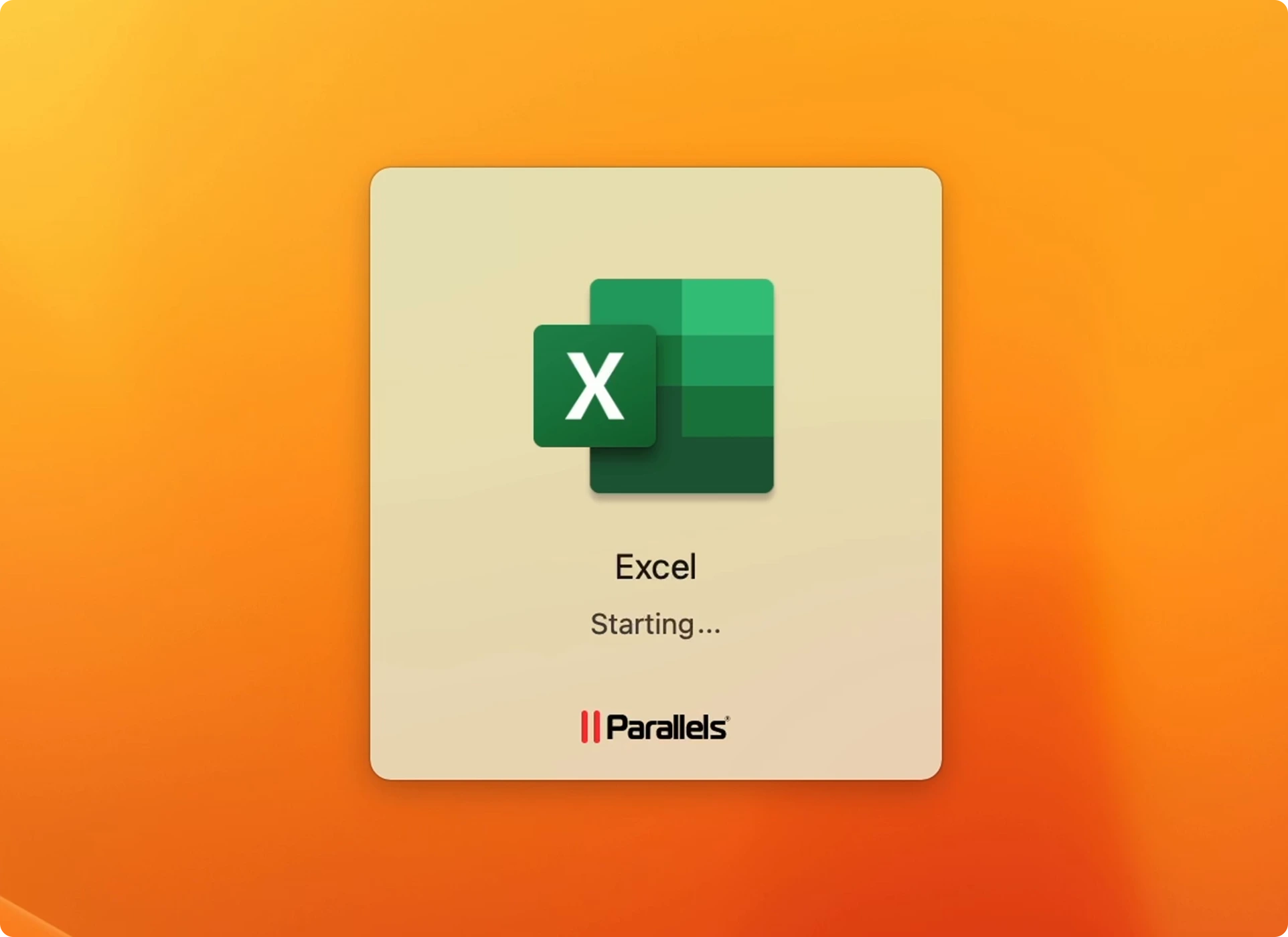
Play many classic Windows-exclusive games on your Mac, including Roblox, League of Legends, Minecraft, Half-Life 2, Age of Empires series, Fortnite, Fall Guys, Rocket League and many more.

| Features | Standard Edition | Pro Edition | Business Edition |
|---|---|---|---|
| Includes major updates to support new versions of macOS, Windows, Linux, and new Mac models | Subscription only | ✓ | ✓ |
| Virtual RAM for each VM | 8 GB vRAM | 128 GB vRAM | 128 GB vRAM |
| Virtual CPUs for each VM** | 4 vCPUs | 32 vCPUs | 32 vCPUs |
| Experience Windows as if it was designed for Mac: use Mac files, keyboard, trackpad, camera & mic, sound, graphics, Touch ID, and many more | ✓ | ✓ | ✓ |
| Run thousands of Windows applications such as Microsoft Office 365, accounting software, trading software, SAP, Matlab, and more | ✓ | ✓ | ✓ |
| Run professional graphics-intensive Windows applications and multiple virtual machines | ✓ | ✓ | |
| Develop, automate, test, and debug software in multiple operating systems simultaneously | ✓ | ✓ | |
| Deliver Windows on Mac across your organization to run business-critical applications and free developers from the hassle of using multiple computers. Secure and key-free with SSO/SAML integration option | ✓ | ✓ | |
| Premium 24/7 phone and email support | Subscription only | ✓ | ✓ |
Please fill out the form and our team will contact you.
Talk to us! We’d love to hear from you!
Head Office
1005 Metropolitan Ave, Corner Kakarong, Makati, 1205 Metro Manila
Cebu Office
2F Unit 202-204, GMC Innovation Center, M. J. Cuenco Ave, Brgy San Roque Cebu City 6000
Davao Office
Unit 11, Plug Holdings Bldg, 141 R. Castillo St, Agdao, Davao City, 8000 Davao del Sur