vSpace PRO Client
for Windows® and Chromebookz
Bring a modern Windows desktop to your existing PC or Chromebook deployments with vSpace Pro Client. Once installed, connect to your vSpace Pro Server and enjoy a secure, modern Windows desktop without the expense of switching or upgrading hardware. vSpace Pro Client provides a high-performance PC experience to Chromebooks and PCs. Schools and businesses can leverage new investments in affordable Chromebooks, utilize existing PCs or bring their own devices in a secure, fully managed computing solution for all their Windows applications.
Available to all Windows® and Chromebook™ users, vSpace Pro Client extends user access to a centrally managed, high-performance Windows desktop computing environment without the expense of switching or upgrading hardware.
• vSpace Pro Client for Chromebook – enables customers to continue accessing key Windows-only applications as well as web apps utilizing Java or Silverlight, encouraging a hybrid user experience that captures the benefits of both Chrome OS and Windows on one device. Applications that previously could not be supported on a Chromebook now run seamlessly, just like on a PC.
• vSpace Pro Client for Windows – enables customers to reach users with remote, mobile, or legacy PCs and expand vSpace Pro Server desktop virtualization to any Windows computing device.
REPURPOSE YOUR EXISTING HARDWARE
Whether its newer hardware that need access to Windows or those older computers that can’t run newer operating systems, all can find new life with vSpace PRO Client.
- Access virtual desktops from any PC or Chromebook from anywhere with a LAN or WiFi connection
- Increase the functionality and value of existing technology
- Deliver a secure and seamless Windows desktop environment for all users, regardless of device
- Reduce administration, upgrade and replacement costs
- Enable schools and businesses to support a BYOD (Bring-Your-Own-Device) policy
MOBILITY, BYOD & REMOTE ACCESS
– Access Windows applications from PC’s or Chromebooks via LAN or WiFi from home or school. Enable students to use their own devices.
PUT YOUR STUDENTS FIRST
– Enable students to use the technology tools that help them learn best, regardless of platform or quality of Internet connection.
THE BEST OF WINDOWS AND CHROME OS™ ON THE SAME DEVICE
– Use key Windows applications, Java and Silverlight on a Chromebook. Easily switch between Chrome OS and Windows.
REVITALIZE OLD PC HARDWARE
– Re-purpose legacy and existing PCs as centrally-managed virtual desktop devices to provide users with a rich new Windows experience.
STREAMLINE CLASSROOM TECHNOLOGY
– Manage your applications and virtual desktop centrally, ensuring a consistent, up-to-date learning experience for all users on the vSpace Server.
TRANSITION TO THE MANAGED DESKTOP
– Move users to virtual desktop computing in manageable steps to achieve incremental benefits.
VSPACE PRO CLIENT FOR CHROMEBOOK
- vSpace Pro Client software can be installed on devices running Google® Chrome OS™ or Chrome browser on any Windows or MAC computer
- vSpace Pro Client for Chromebook is specifically designed for vSpace Pro desktop virtualization platform
- Recommended minimum hardware requirements: 1.4GHz Celeron or 1.8GHz ARM CPU with 2GB DRAM
VSPACE PRO CLIENT FOR WINDOWS
- vSpace Pro Client software can be installed on devices running Windows 7 SP1 (32 and 64-bit), Windows 8.1 or Windows 10
- vSpace Pro Client for Windows is specifically designed for vSpace Pro desktop virtualization platform
- Recommended minimum hardware requirements: Intel Pentium 4 CPU with 2GB DRAM.
READY TO GET STARTED? LET'S GO.
Head Office
1005 Metropolitan Ave, Corner Kakarong, Makati, 1205 Metro Manila
Cebu Office
2F Unit 202-204, GMC Innovation Center, M. J. Cuenco Ave, Brgy San Roque Cebu City 6000
Davao Office
Unit 11, Plug Holdings Bldg, 141 R. Castillo St, Agdao, Davao City, 8000 Davao del Sur