365 TOTAL PROTECTION ENTERPRISE BACKUP
Premium, Next-Gen Security, Compliance and Data Protection for Microsoft 365
TARGETED ATTACKS ON MICROSOFT 365 ACCOUNTS: IS YOUR COMPANY PROTECTED?
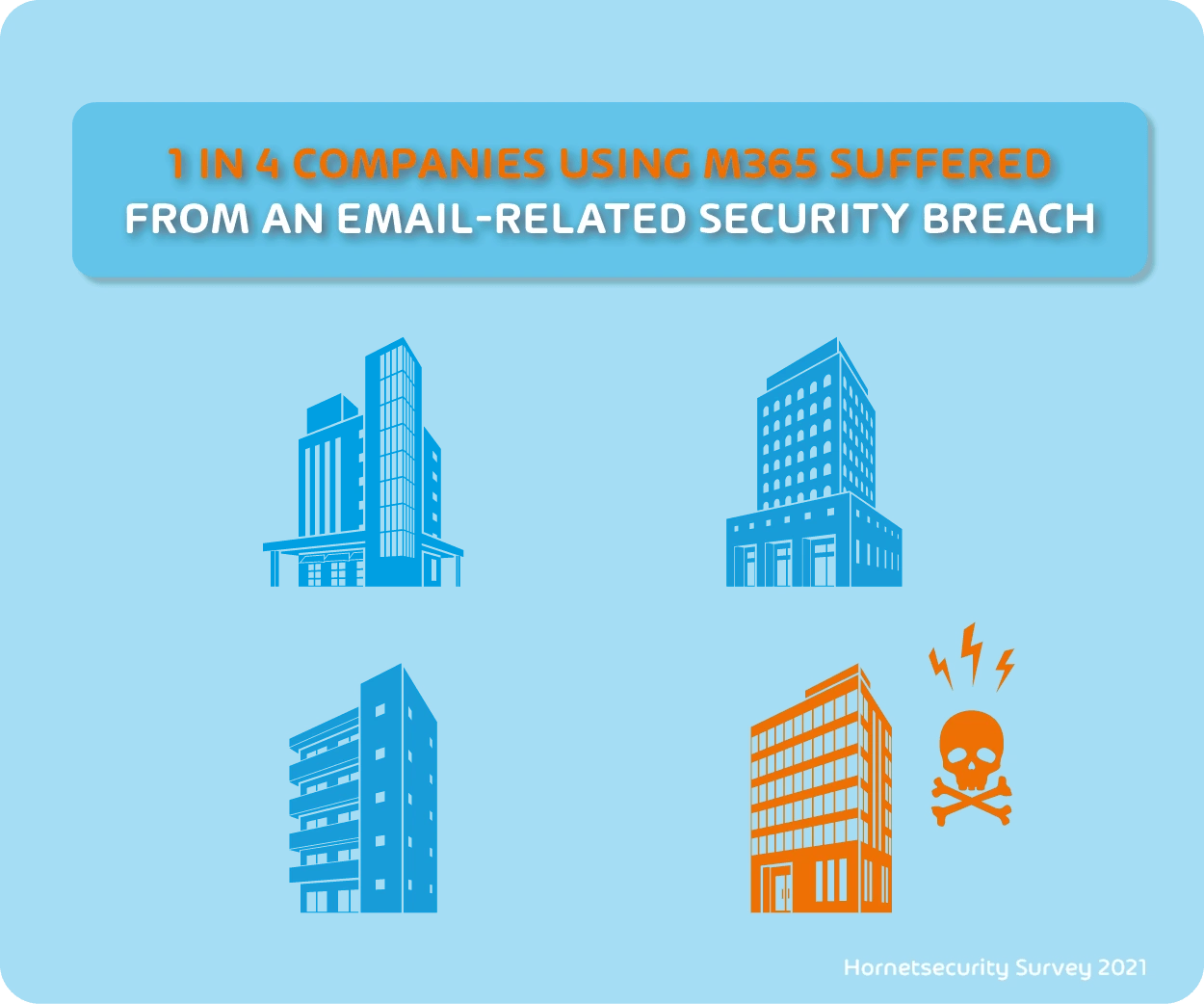
Microsoft is regarded as the major driver of the worldwide migration into the cloud: It has brought the world’s most widely used office suite to the cloud with Microsoft 365, with some 240 million corporate customers using Microsoft 365. These business customers exchange and upload critical and sensitive files daily – a fact that cyber-criminals are well aware of.
Microsoft recently reported a 250% increase in targeted attacks on M365 accounts. It has integrated some security features into M365, but the question you should ask is: Are these measures enough? The truth is you need add another layer of security to enjoy comprehensive security by protecting your users against all kinds of email threats as well as against data loss.
Here’s why:
Attackers find it very easy to identify an M365 user, because MX records and auto-discover entries are visible to the public online. It is therefore critical to secure your M365 accounts, since Microsoft’s built-in protection simply is not enough. Hornetsecurity deploys a host of powerful technologies to combat various types of email malware, security breaches and more. An added plus is that it hides Microsoft DNS and MX records, helping to deflect would-be attackers.
365 TOTAL PROTECTION ENTERPRISE BACKUP: KEY FACTS
Highest spam and malware detection rates on the market
AI-based filter mechanisms to detect sophisticated attacks
Automated backups several times a day – set it and forget it
Policy-driven, file-based protection for your endpoint devices
PROTECTION AGAINST DATA LOSS
Another concern is that company information is created and shared in the form of emails, chats and files within the M365 universe, and this precious data can be lost or damaged. Yet, M365 was not developed to provide data protection. Microsoft provides its customers with a high-performing communications infrastructure, but responsibility for content and data security lies with users and their admins, not Microsoft.
If data loss occurs due to accidental or malicious deletion, ransomware or system and human errors, you must be able to restore your Microsoft 365 data. You must therefore ensure you have a backup solution in place to protect your organization from data loss. Hornetsecurity‘s team of backup specialists have developed a robust, reliable backup and recovery solution which covers mailboxes, Teams Chats, OneDrive business accounts, SharePoint and roaming and on-premise Windows-based user endpoints.
Enjoy peace of mind with Hornetsecurity’s all-in-one security and backup suite:
ACCESS YOUR ALL-IN-ONE SECURITY AND BACKUP SUITE IN JUST SECONDS!
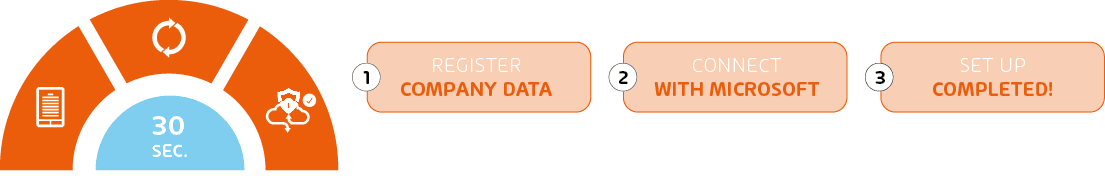
FEATURES OF 365 TOTAL PROTECTION ENTERPRISE BACKUP
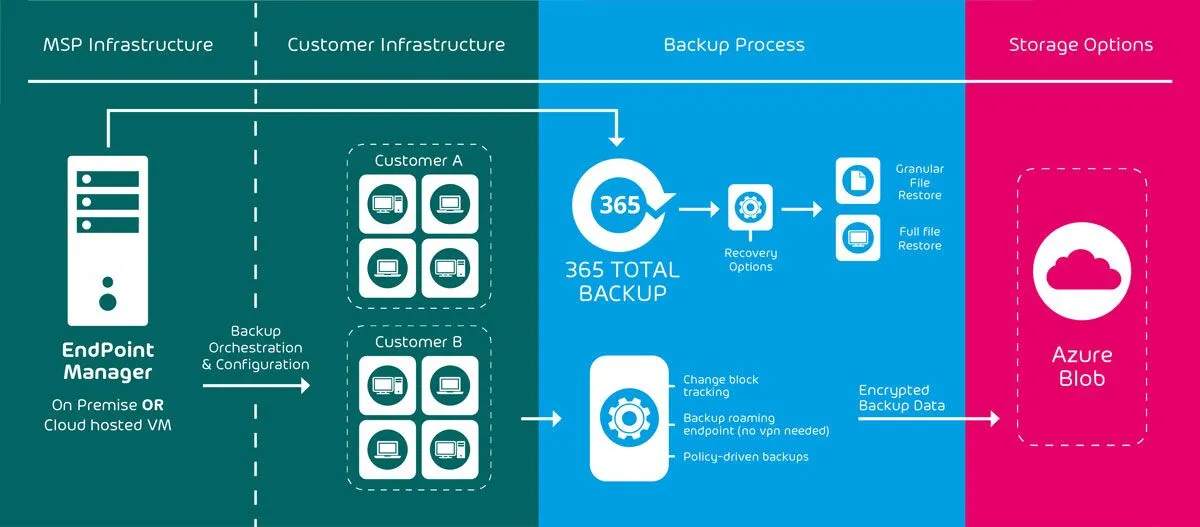
- • Email Live Tracking: Monitors all email traffic in real time and defines filtering and delivery options.
- • Infomail handling: Prevents the direct delivery of emails that have been classified as newsletters and informative mail.
- • Content Control & Compliance Filter: Extended filter for automatic checking of email traffic (including file attachments) according to self-defined filter rules.
- • Spam and Malware Protection: Multi-level filtering systems and in-depth analysis for immediate detection and defense.
- • Outlook allow and deny lists: If you do not want to receive emails from one or more specific senders, you can add these to your personal deny list.
- • Forensic Analyses & ATP sandbox: AI-based detection mechanisms for effective defense; protection against targeted and blended attacks through dynamic analyses.
- • URL Malware Control: Secures all Internet addresses contained in your email communication using the Hornetsecurity web filter.
- • Realtime Threat Report: Centralizes all the functions and results of 365 Total Protection and gives you a complete overview of your company security.
- • Malware Ex Post Alert: Immediate notification about emails that are only classified as harmful later on.
- • Global S/MIME & PGP Encryption: Strong encryption to secure email communication against unauthorized modification.
- • Secure Cipher Policy Control: Central TrustChain-Management; individual definition of security criteria used for email communication.
- • Websafe: Permits emails to be encrypted and safely delivered even if your communication partner has no way of encrypting them at their end.
- • Email Archiving: Automated, legally compliant and audit-proof email archiving
- • eDiscovery: Advanced email search functionality with numerous filters for precise location of data in seconds
- • 10-Year-Email-Retention: Enables you to access the email archive at any time according to your selected archiving period.
- • Email Continuity Service: Effective protection against system failures with automatic and immediate activation of the service
- • Automated backups for mailboxes, teams, OneDrive and SharePoint: M365 data is automatically backed up several times a day. Manual backups are also possible at any time.
- • Recovery of M365 mailboxes, Teams Chats, OneDrive and SharePoint: A wide range of full and granular recovery options is available.
- • Windows-based endpoint backup and recovery: Any endpoint, whether at the office or anywhere around the world, can be backed up without requiring a VPN.
- • Account activity audit: Review a range of actions such as users enabling or disabling mailboxes, Teams, OneDrive and SharePoint backups; their data browsing activity; and their restore requests.
- • Individual User Signatures: Central control over companywide email signatures.
- • 1-Click Intelligent Ads: Set up automatically integrated ad banners or links in email signatures for external corporate email communication.
- • Company Disclaimer: Automatic integration of uniform and legally compliant company disclaimers.
Head Office
1005 Metropolitan Ave, Corner Kakarong, Makati, 1205 Metro Manila
Cebu Office
2F Unit 202-204, GMC Innovation Center, M. J. Cuenco Ave, Brgy San Roque Cebu City 6000
Davao Office
Unit 11, Plug Holdings Bldg, 141 R. Castillo St, Agdao, Davao City, 8000 Davao del Sur