POS Receipt Printers
Industry-leading POS solutions that are not just advanced, but east to use too.

Impact Dot Matrix Receipt Printer
Epson POS printers offer seamless network connections with multi-OS control. Availability of Utility Tools (SDK, drivers, firmware) allows for straightforward integration with any POS systems.
Epson’s Server Direct Print function on POS printers extracts data directly from the cloud server for printing. Greater cost savings for hardware, smaller maintenance expenses and multiple storefront management has never been easier with a cloudbased subscription.
Thermal Desktop Receipt Printer
Built for self-service environments, the Epson EU-m30 is a compact thermal receipt printer that allows for effortless kiosk integration and serviceability 24/7. Enjoy a simple installation experience without fear of misalignment causing paper jams.
Operationally designed for fuss-free management and maximised system uptime, the EU-m30 is a reliable performer that enables USB and serial connectivity.
Portable Receipt Printer
Deliver optimum operational performance with best-in-class battery life. Epson offers portable solutions that drive efficiency beyond locational constraints.
Easily connect with mobile devices via Bluetooth, Wi-Fi or NFC, effortlessly clip these portable printers to your belt for on-the-go business activities, and track sales and inventory easily.
Label Printers
Epson’s cost effective label printing solutions enhance business efficiency with linerless labels that optimise service workflows, and enables paper savings through its eco-friendly design. Order taking, order fulfilment and order delivery has never been more streamlined with the POS printers’ food safe labelling, exemplary resticking ability, and clean printing features.
Enjoy improved order accuracy and reduced order fulfilment rates with labels that withstand high temperature environments.
Support
Stay up-to-date with the magic of the big screen. Find out how Epson has enhanced the spaces of retail stores, offices, and even classrooms.
Talk to Us
Phone
Schedule
8:00am - 5:00pm, Monday - Friday
/*
Copy this code on section to modify colors of icons, submit button, hovers
depends on the webpage theme.
Note: Keep visibility disabled, Do not Edit this
*/
/*Contact Content Icons & Text*/
.contact-iconbox .elementor-icon {
color: pink;
fill: pink;
}
.contact-iconbox .elementor-icon:hover{
color: violet;
fill:violet ;
}
.contact-iconbox p a, .contact-iconbox p{
color: pink !important;
}
.contact-iconbox p a:hover, .contact-iconbox p:hover{
color: violet !important;
}
/*Contact Form*/
.contact-form .elementor-widget-container{
background:red !important;
}
.contact-form label{
color: blue;
}
.contact-form .wpforms-submit-container button{
border-color: pink !important;
background: pink !important;
}
.contact-form .wpforms-submit-container button:hover{
background: violet !important;
border-color: violet !important;
}
Head Office
1005 Metropolitan Ave, Corner Kakarong, Makati, 1205 Metro Manila
Cebu Office
2F Unit 202-204, GMC Innovation Center, M. J. Cuenco Ave, Brgy San Roque Cebu City 6000
Davao Office
Unit 11, Plug Holdings Bldg, 141 R. Castillo St, Agdao, Davao City, 8000 Davao del Sur