VideoStudio Pro 2023
Turn your best moments and life experiences into unique movies with easy-to-use video editing software packed with essential tools, creative effects, and powerful performance.

Basics first
Breeze through basic editing with simple trimming tools like Slide and Slip and only keep the best parts for eye-catching results.
Drag and drop
Easily edit videos on the timeline by dragging and dropping footage, and then adding creative graphics, overlays, animated titles, and transitions.

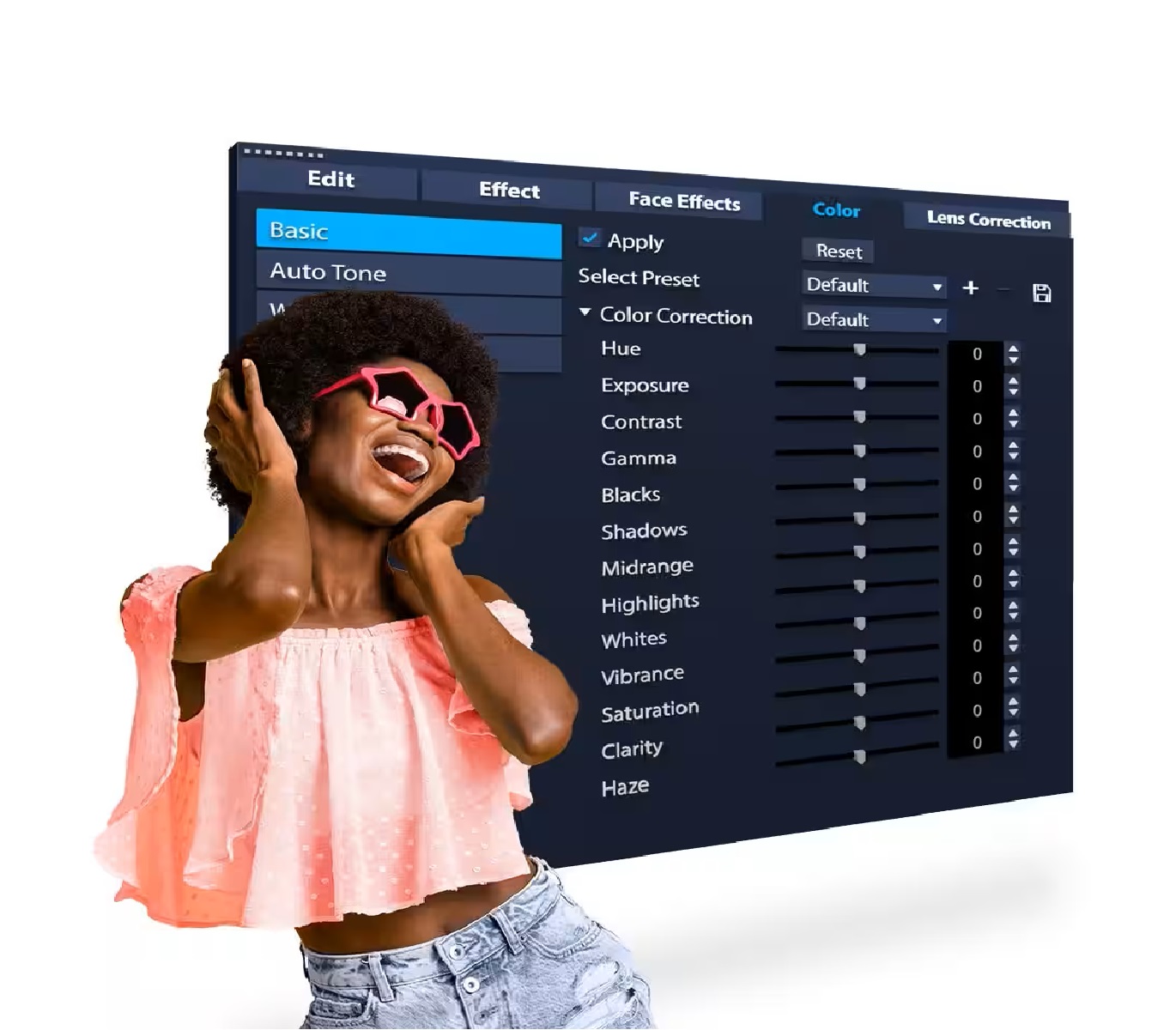
Correct imperfections
Enhance color, apply white balance and lens corrections, and remove flaws to convert your footage into a polished production.
Apply effects
Apply creative filters, Face Effects, animated AR Stickers, or newly added title and transition effects to make your video more interesting and entertaining!


Explore powerful tools
Show more perspectives by combining clips filmed from different angles with multi-camera capture and editing tools, create GIFs, enhance panoramic views with 360 editing, add animation and speed effects for a dynamic end result, and so much more.
Transition effects
Get mesmerizing 3D-like effect with new Parallax Transitions that deliver layers with varying speeds attached to the foreground and background movements.
Give your video an even more modern aesthetic with new Instant Color Change and Split transition effects and enhance the overall impression that your film delivers.
Extra song selections
With more than 500 new songs added to the ScoreFitter music library, your reel will never feel restricted! Listen, select, pair, and enjoy!

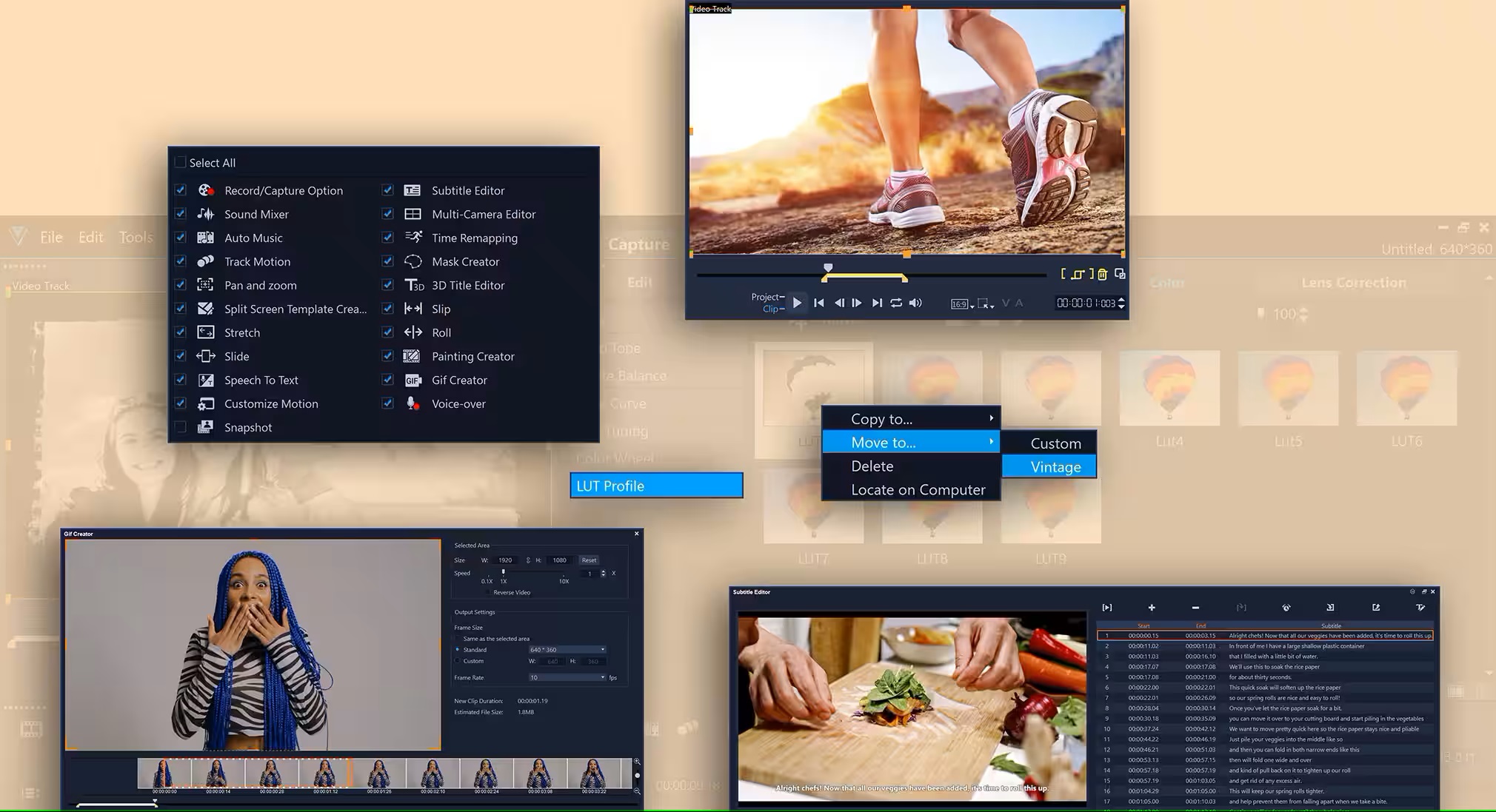
Rendering performance
The Intel OneVPL and Deep Link Hyper Encode integration has been leveraged to optimize performance and make the CPU and multiple GPUs work much more efficiently.
8K Video Decode
With a rapidly increasing number and variety of devices supporting 8K recording, VideoStudio has been optimized for 8K to enable you to import 8K videos for further editing.
UI enhancements
With multiple enhancements made to select features and general usability, leverage customization options and achieve incredible results more quickly and efficiently!
Capture & edit video across multiple cameras
Capture webcam video and record your screen at the same time, or record dual screens simultaneously—all with MultiCam Capture 2.0 Lite. Easily record video and audio in a single click and seamlessly edit them together with multi-camera editing.
Express yourself from every angle! Easily combine, sync, and edit footage from multiple cameras, then select the angle you want to show as your video plays. Add picture-in-picture effects to present your best perspectives simultaneously and edit further on the timeline. Combine up to 4 angles with VideoStudio Pro (6 angles in Ultimate).
Explore Split Screen Templates to combine multiple videos on screen. Jumpstart your split screen projects with ready-to-use templates to recreate popular styles, multiply the number of video highlights you show at once, and captivate your viewers.

Tech Specs
Windows
- Operating system: Windows 11, Windows 10, Windows 8, 64 bit only
- Processor: Core i3 or AMD A4 series for standard videos. Intel Core i7 or AMD Athlon A10 for HD and UHD videos
- RAM: 4 GB or higher, 8+ GB highly recommended for HD and UHD videos
- Graphics Card: Minimum display resolution: 1366 x 768, minimum 512 MB VRAM or higher recommended for hardware acceleration
- Sound Card: Windows-compatible sound card
- Hard drive space: Minimum 6 GB for full installation
- Internet connection is required for installation, registration, and updates
Export Formats
- Video: AVC, AVI, DV, GIF89a, HDV, M2T, MOV2 (H.264/HEVC1), MPEG-1/-2/-4(H.264/ HEVC1), UIS, UISX, WebM, WMV, XAVC S, 3GP
- Device: DV, HDV
- Disc: DVD, AVCHD, SD Card, Blu-ray ($)
- Web: YouTube, Vimeo
- Audio: M4A, OGG, WAV, WMA
- Image: BMP, JPG
Mac
- Video: AVCHD (.M2T/.MTS), AVI, DV, DVR-MS, GIF89a, HDV, M2TS, M4V, MKV, MOD, MOV2 (H.264/HEVC1), MPEG-1/-2/-4(H.264/HEVC1), TOD, UIS, UISX, WebM, WMV, XAVC S, 3GP, Non-encrypted DVD titles
- 360 Video: equirectangular, single fisheye, dual fisheye
- Audio: AAC, AC3, Aiff, AMR, AU, CDA, M4A, MOV, MP2, MP3, MP4, MPA, OGG, WAV, WMA
- Image: BMP, GIF, JPG, MPO, PNG, PSD, PSPImage, TGA, TIF/TIFF, UFO, WBM, WBMP, WMF, Camera RAW
Accessories
- DVD burner required for creating DVD and AVCHD discs
- Blu-Ray burning requires purchase of a separate plug-in from within the product
Supported Languages
- English, French, German, Italian, Dutch, Traditional Chinese, Simplified Chinese, Japanese
Talk to us! We’d love to hear from you!
Please fill out the form and our team will contact you.
Head Office
1005 Metropolitan Ave, Corner Kakarong, Makati, 1205 Metro Manila
Cebu Office
2F Unit 202-204, GMC Innovation Center, M. J. Cuenco Ave, Brgy San Roque Cebu City 6000
Davao Office
Unit 11, Plug Holdings Bldg, 141 R. Castillo St, Agdao, Davao City, 8000 Davao del Sur