BricsCAD 24/7
Collaborative effective in design, engineering and construction
Bricsys 24/7 is an easy to use, but very powerful, collaboration product. It has a wide scope of application but is focused on bringing together stakeholders in construction projects. It is a cloud-based product, so is accessible wherever those stakeholders might be, improving real-time communication, and empowering closer.
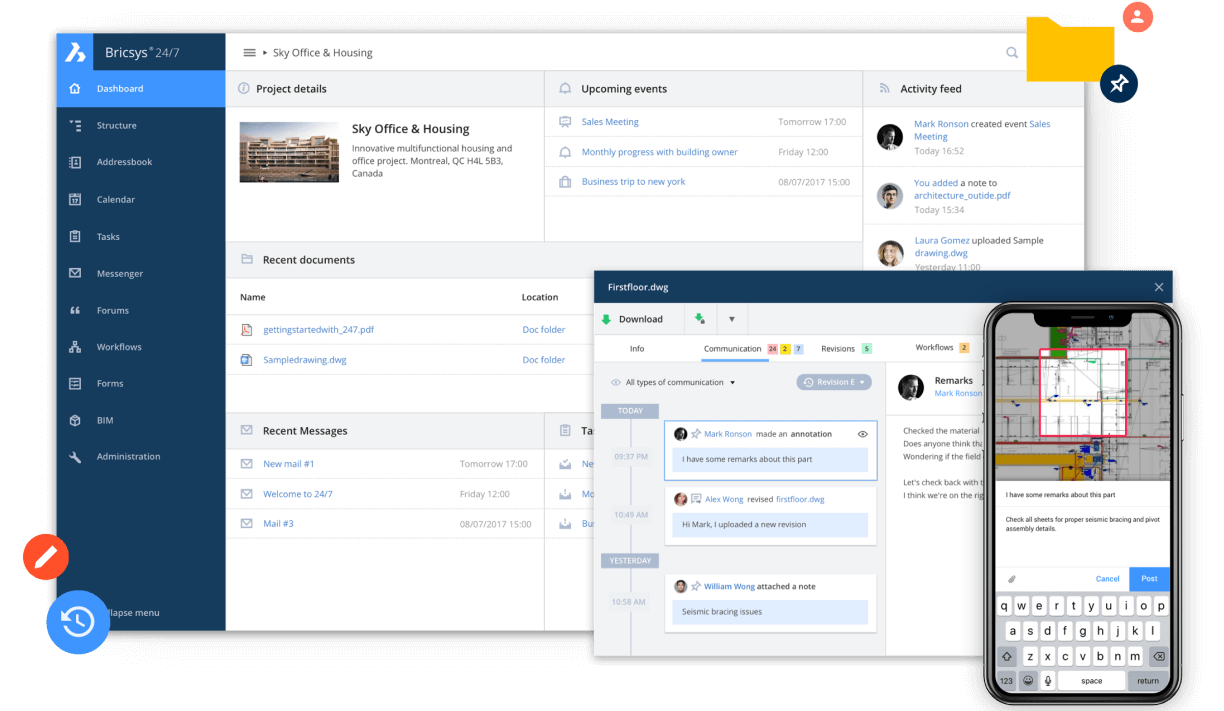
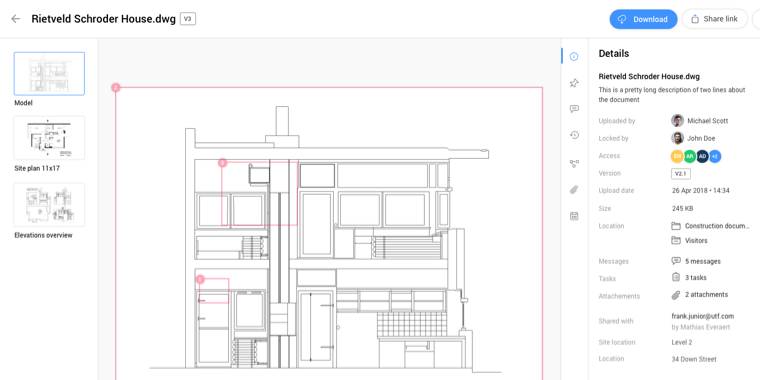
View Project Files Easily
The viewer supports over 70+ document formats. You don't need to have the native software installed on your computer. Thanks to 24/7's unique streaming viewer technology you can view large CAD files and BIM models in seconds.
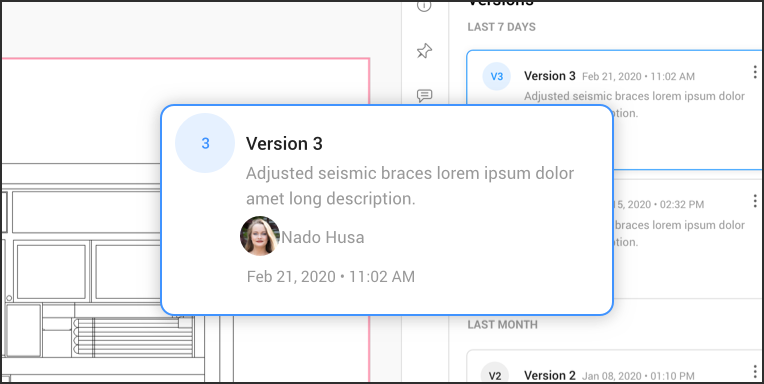
Version History and Change Management
Ensure that all users have access to the latest version of every document. Bricsys 24/7 keeps track of all file versions, and logs all changes, uploads and downloads.
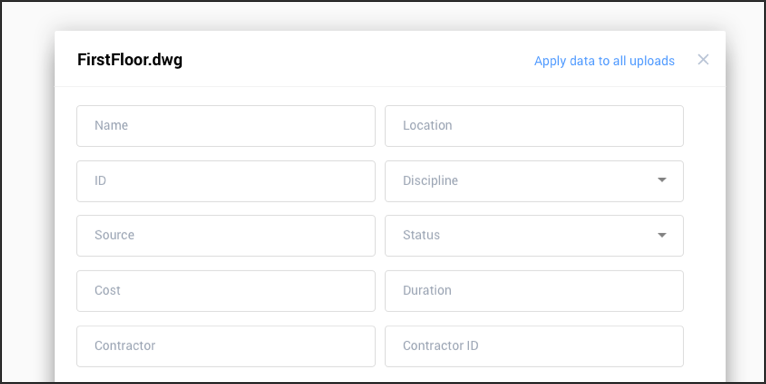
View Project Files Easily
Document folders can be configured to request required metadata automatically on document upload. These data can be used to search and organize documents based on these metadata tags.
Users & Roles
Role-based access control for all project members
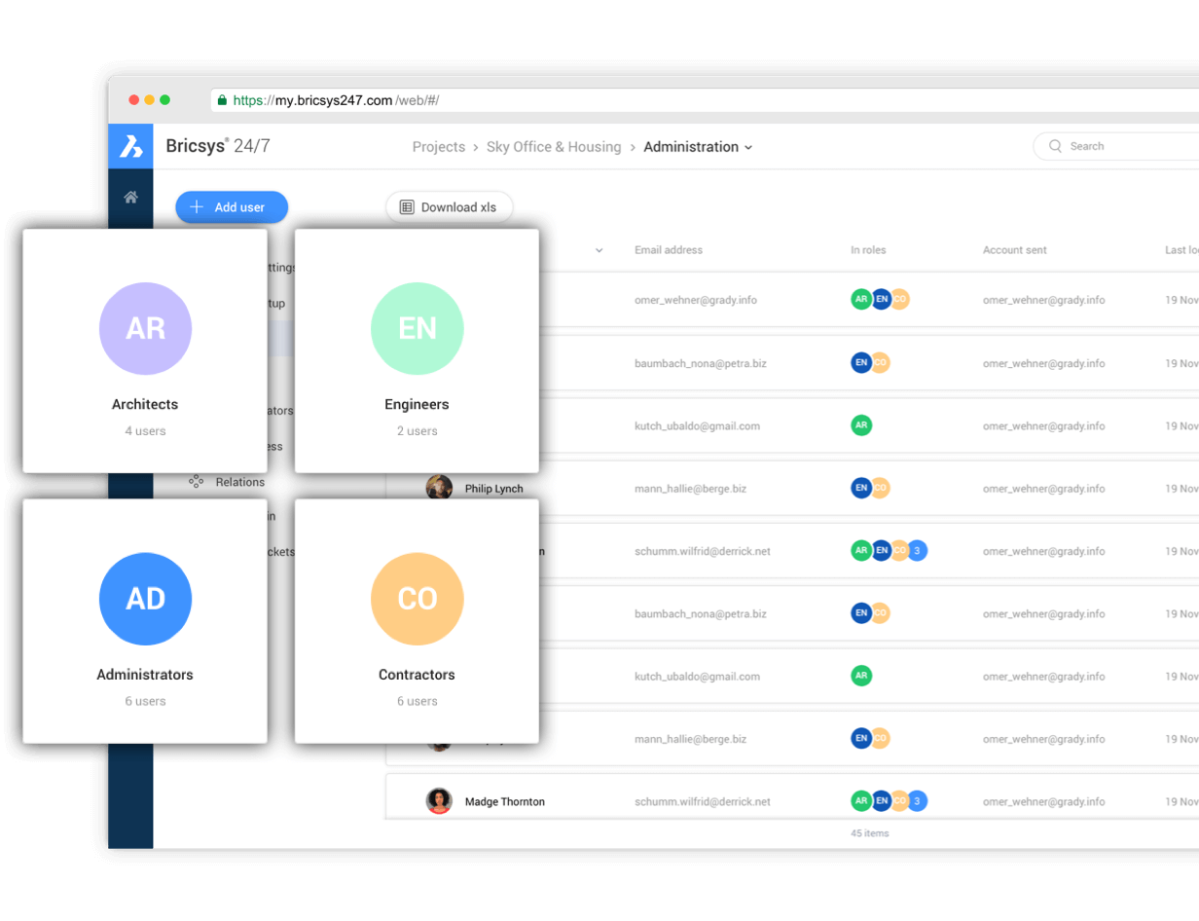
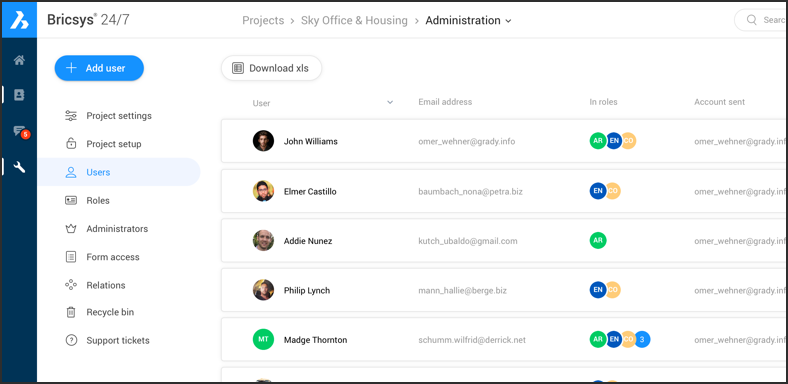
Unlimited project users
Add unlimited users to your projects. Every project member can access the Bricsys 24/7 file store, with their access rights based on their role in the project.
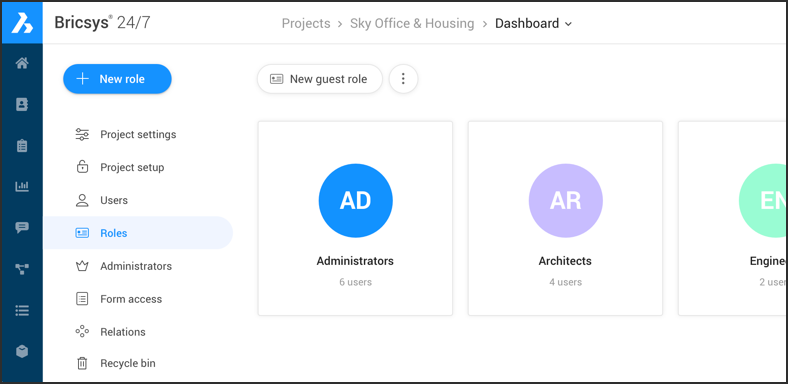
Role-based project permissions
Role-based permissions ensure that each user can access the files, folders and applications that they need without security risks. Roles can be built on the fly, using 24/7’s table-based admin panel.
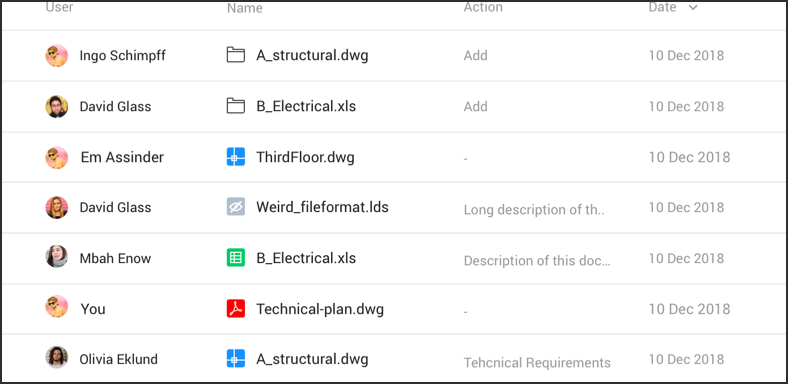
Detailed audit reports
Every file action is recorded and tracked securely, to ensure that the total history of a document is available to administrators and process auditors.
Create workflows
Workflow automation is simple in 24/7 with the graphical workflow editor. Adding documents to a workflow folder automatically enters them into the workflow. There is no easier way to ensure project management compliance.
Assign tasks
Tasks in a workflow can be automatically assigned by role, with automatic, time-based escalation rules.
Track status
The tasks app gives project managers an overview of current project status in real-time.
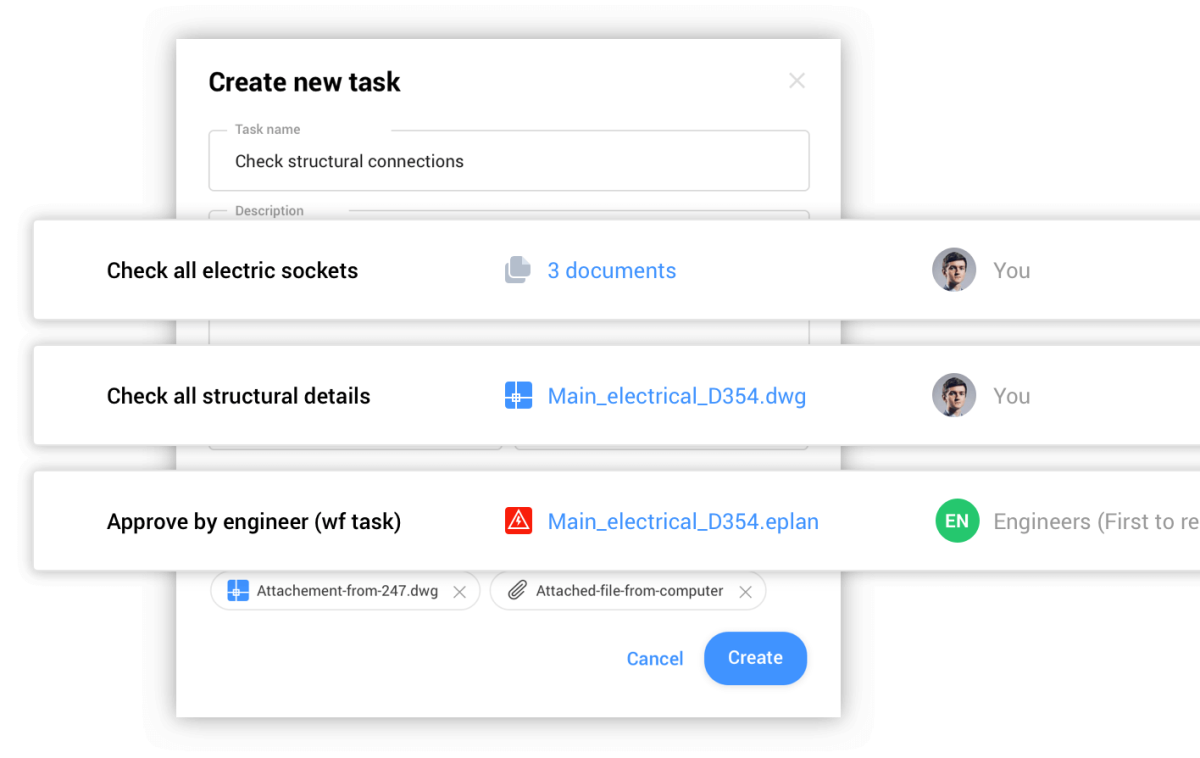
SWITCH to the Better CAD
Fill in your details so we can reach you right away.
Head Office
1005 Metropolitan Ave, Corner Kakarong, Makati, 1205 Metro Manila
Cebu Office
2F Unit 202-204, GMC Innovation Center, M. J. Cuenco Ave, Brgy San Roque Cebu City 6000
Davao Office
Unit 11, Plug Holdings Bldg, 141 R. Castillo St, Agdao, Davao City, 8000 Davao del Sur