1. Intuitive Interface
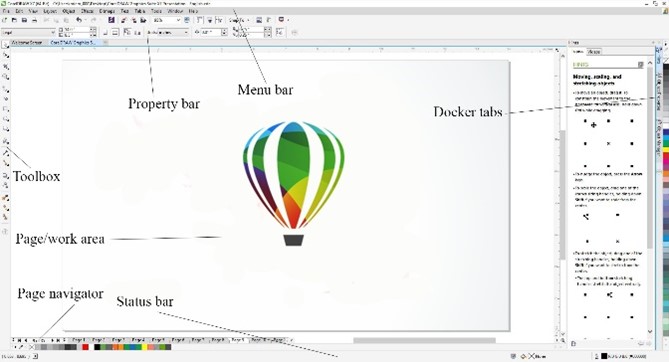
2. Comprehensive Toolset
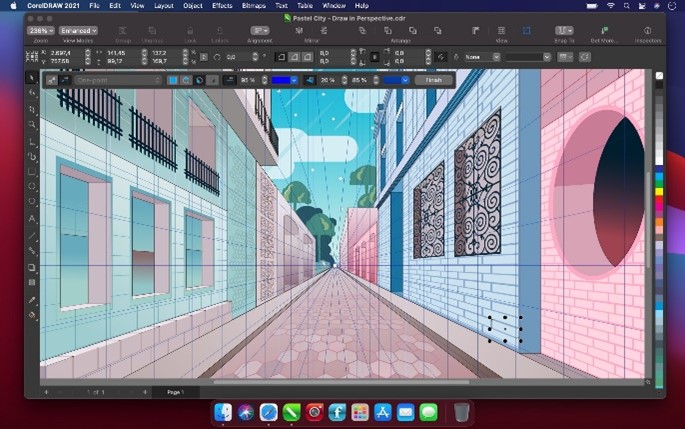
3. Vector Illustration Powerhouse

4. Advanced Photo Editing

5. Versatile Typography Tools
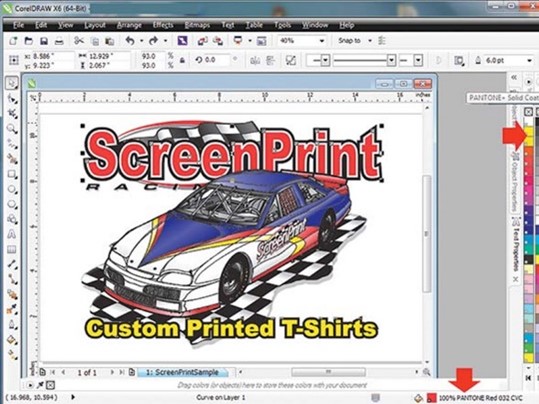
6. Seamless Workflow Integration

7. Time-Saving Features

8. Interactive Tools and Effects
9. Cross-Platform Compatibility
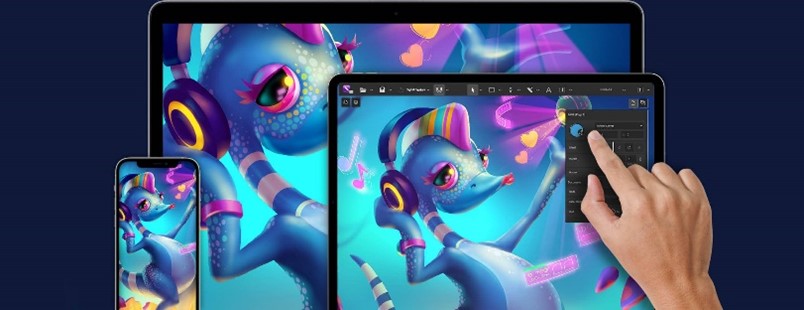
10. Continuous Innovation
CorelDRAW Graphics Suite 2024
Bring your unique ideas to life in all-new ways with 100 impeccably realistic pixel-based brushes, built on world-famous Corel® Painter® brush technology! Try CorelDRAW’s new Painterly Brushes to see what you think.
Enjoy even more creative freedom with Remote fonts now available in CorelDRAW, and experience less image editing interruptions with a reimagined Effects docker/inspector, providing a consistent, hassle-free workflow across CorelDRAW and Corel PHOTO-PAINT.
Deliver winning designs faster thanks to improved stability, performance, and refinements to your most-used features.
Looking for what’s new in CorelDRAW Graphics Suite 2024 with a one-time purchase?

In conclusion, CorelDRAW Graphic Suite is a powerhouse software that offers everything you need to unleash your creativity and bring your design ideas to life. With its intuitive interface, comprehensive toolset, and continuous innovation, CorelDRAW is sure to become your go-to tool for all your graphic design projects.
Keyword: CorelDraw Graphic Suite, graphic design software, vector illustrations, photo-editing tools
Backlinks: CorelDRAW Graphic Suite 2023 – Wordext Systems, Inc. (wordtext.com.ph),Corel PaintShop Pro – Wordtext Systems Inc. Corel VideoStudio Pro – Wordtext Sytems Inc.