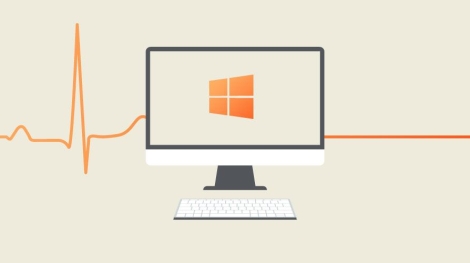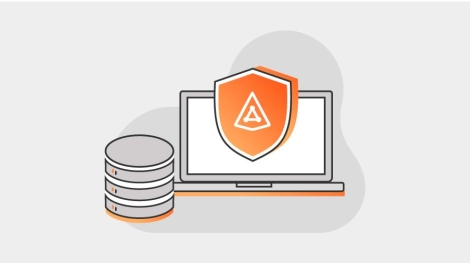At Sophos, we envision a world where organizations of any size and means have a clear path to superior cybersecurity outcomes. It guides every decision we make from how we design solutions, to how we empower partners – to how we present ourselves as a bra ...
Why data modeling is a MUST for your Oracle to Snowflake migration
Database migrations can feel like a gamble. And with any high-stakes, enterprise-level bet,making the wrong move comes with serious consequences. Costs, credibility, compliance, customer trust and competitive advantage are all on the line.Would you place ...
It’s the end of support for Windows 10. Do you feel fine? Or will you be fined?
October 14, 2025, marks the official end of support for Windows 10. That date is a little too close for comfort when you consider the complexity and scope of a successfulenterprise-wide operating system (OS) migration.This isn’t just a routine IT upgrade. ...
Active Directory backup strategies you need today
Active Directory backup has been an important topic for a long time. Today however, with identity-based attacks on the rise and AI empowering a broader base of threat actors, several aspects of the process have taken on new urgency.This blog post explains ...
Rethinking Ransomware Defense: Four Critical Realities in 2025
In an era where cyberattacks grow more sophisticated by the day, businesses of all sizes can no longer afford to take a passive approach to cybersecurity. Sophos’ 2025 Active Adversary Report makes one thing clear: 24/7 monitoring is not only a must – — i ...
Automating Dark Web Threat Actor Detection with AI and Network Analysis
Using AI to idenfy cybercrime masterminds Analyzing dark web forums to idenfy key experts on e-crime Online criminal forums, both on the public internet and on the “dark web” of Tor .onion sites, are a rich resource for threat intelligence resear ...
Sophos Firewall Ranked #1 Overall by G2 Users for 10th Consecutive Report
Sophos Firewall Recognized as the #1 Overall Firewall Solution by G2 Users This marks the 10th consecutive G2 Seasonal Report where Sophos Firewall is the top-ranked Firewall Customers have spoken, and the results are in. G2, a major technology u ...
BMC Helix Receives Highest Scores Possible in Seven Criteria in AIOps Evaluation
I’m delighted to share that BMC has been recognized as a strong performer in the new report, The Forrester Wave™: AIOps Platforms, Q2 2025, receiving the highest scores possible in the vision, roadmap, and agentic AI, advisor, and assistant criteria. For ...
The Reliability Factor for Digital Businesses
The center of excellence approach connecting AI - ready, trusted, resilient, and agile infrastructure makes so much sense.We've been treating these as separate initiatives when they should be one integrated strategy.This visual framework alone is worth sh ...
Wordtext System Inc. (WSI) Named Sophos ASEAN Distributor of the Year 2025!
SYDNEY, Australia. – May 2025 — Sophos, a global leader in cybersecurity, has officially announced the winners of its Sophos ASEAN Partner Awards 2025 at the prestigious Sophos APJ Partner 100 event held in Thailand. These annual awards recognize outstand ...