Parallels® Desktop 18 for Mac
Run Windows on Your Mac
- Run more than 200,000 Windows apps on a Mac, including Microsoft Office for Windows.
- Download and Install Windows OS on your Intel or Apple M-series Mac computer.
- Seamlessly copy and paste text or drag-and-drop files between Mac and Windows.
- Develop and test across multiple OSs in a virtual machine for Mac.
- Run Windows applications effortlessly without slowing down your Mac.
Run Windows and other OSs on Mac
Your trusted desktop virtualization software for more than 15 years!
Your trusted desktop virtualization software for more than 15 years!
Fast
Extend the capabilities of your Mac and run other OSs, like Windows and Linux, without rebooting.
Easy
Simple to install, configure, and use. Designed to be intuitive and user friendly.
Trusted
Trusted by more than 7 million users and praised by experts worldwide.
Fast, Powerful and Easy
Run thousands of Windows apps like Microsoft Office, Internet Explorer, Access, Quicken, QuickBooks, Visual Studio, even graphic intensive games and CAD programs without compromising on performance or rebooting.
Seamless
Use Windows, side-by-side, with macOS on your MacBook, MacBook Pro, iMac, iMac Pro, Mac mini or Mac Pro—no restarting required. Share files and folders, copy and paste images and text, and drag and drop files and content between Mac and Windows applications.
Easy Set-Up
Parallels Desktop automatically detects what you need to get started so you can get up and running within minutes! If you need Windows, you’ll be prompted to download and install Windows 11 or use your Boot Camp installation if you have an Intel-based Mac. You may also migrate your Windows PC* or Linux, like Ubuntu (Intel-based Mac computers only).
Lightning Fast
Graphic and resource-hungry Windows applications run effortlessly without slowing down your Mac. Run applications such as Microsoft Office, Visual Studio, SQL Server, PowerBI, AutoCAD, MetaTrader, and thousands more. Play your favorite classic Windows-only games on a Mac.
Choose your View
Make Windows invisible while still using its applications in Coherence™ Mode, or if you’re new to Mac, you can set Windows to occupy your entire screen, so it looks just like it would if you were using a Windows PC.
Parallels Desktop for Mac Features
Whether you need to run Windows programs that don’t have Mac versions, or you are making the switch from PC to Mac and need to transfer your data, Parallels Desktop has you covered.
Ultimate Flexibility
Works with Windows 11, 10, 8.1, and 7, Linux, macOS*, and more. No more having to choose between PC or Mac.
Works with Boot Camp
Reuse your existing Boot Camp installation. Using Boot Camp in Parallels Desktop virtual machine is easy—just follow our installation assistant at start-up.
One-Click Tuning
Select productivity, games, design PRO, software testing PRO or development PRO, and Parallels Desktop will optimize your VM settings and performance for you.

Compare Editions
| Features | Standard Edition | Pro Edition | Business Edition |
|---|---|---|---|
| Optimized for macOS Ventura | ✓ | ✓ | ✓ |
| Download and Install Windows 11* in one click | ✓ | ✓ | ✓ |
| Seamless Mac integration | ✓ | ✓ | ✓ |
| Use game controller in Windows with no setup | ✓ | ✓ | ✓ |
| Disk Space Optimization | ✓ | ✓ | ✓ |
| Visual Studio plug-in for remote debugging and profiling | ✓ | ✓ | |
| Advanced virtual networking tools | ✓ | ✓ | |
| Automate with CLI tools + CLI for macOS VM on Apple M-series Mac | ✓ | ✓ | |
| Integrations With Vagrant/Docker/Packer/Minikube | ✓ | ✓ | |
| Integrations With Vagrant/Docker/Packer/Minikube | ✓ | ✓ | |
| Manage more VMs: templates, colors, sorting | ✓ | ✓ | |
| Virtual RAM for each VM | 8GB vRAM | 128GB vRAM | 128GB vRAM |
| Virtual CPUs for each VM** | 4 vCPUs | 32 vCPUs | 32 vCPUs |
| Debug, dump VM or start an SSH session from menu | ✓ | ✓ | |
| Premium 24/7 phone and email support | Subscription only | ✓ | ✓ |
| Enable employees to download a preconfigured Windows to their Mac | ✓ | ||
| Per user licensing option for companies that are ready to use SSO/SAML/SCIM integration | ✓ | ||
| Centralized administration and management | ✓ | ||
| Unified Volume License Key for mass deployment | ✓ | ||
| Buy Now! | Buy Now! | Buy Now! |
Talk to us! We’d love to hear from you!
Please fill out the form and our team will contact you.
Head Office
1005 Metropolitan Ave, Corner Kakarong, Makati, 1205 Metro Manila
Cebu Office
2F Unit 202-204, GMC Innovation Center, M. J. Cuenco Ave, Brgy San Roque Cebu City 6000
Davao Office
Unit 11, Plug Holdings Bldg, 141 R. Castillo St, Agdao, Davao City, 8000 Davao del Sur