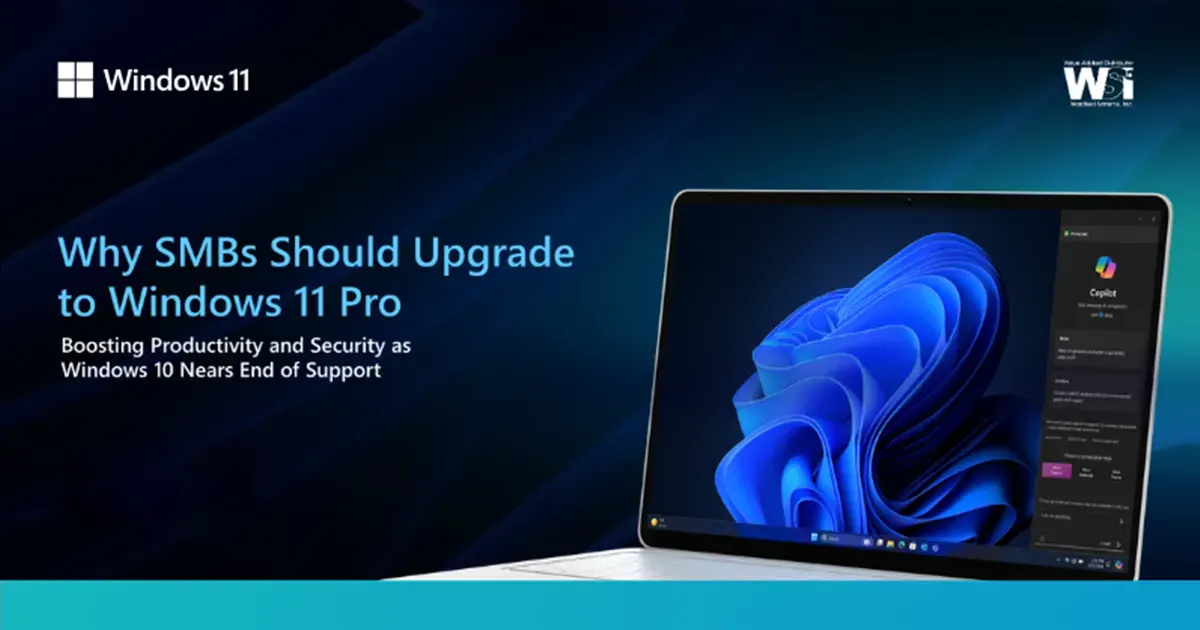As of October 14, 2025, Microsoft will end support for Windows 10, which means no more security updates or technical assistance for the widely-used operating system. This deadline poses a serious concern for small and medium-sized businesses (SMBs) that continue to run Windows 10. Without regular updates, these systems become vulnerable to cyberattacks, potentially risking sensitive data and business operations. So, what’s the next step? The clear answer is upgrading to Windows 11 Pro devices, which offer not just enhanced security but also significant productivity gains. Let’s explore why making the move is crucial for your business.
Enhanced Security: The Foundation of Business Continuity
Cybersecurity is a top priority for any business today, and for good reason. Cyberattacks are on the rise, and outdated systems are particularly vulnerable. Without the necessary security patches, your business becomes an easy target for hackers. Upgrading to Windows 11 Pro isn’t just an option; it’s an essential step in maintaining a secure working environment.
According to a Techaisle Windows 11 Survey Report (February 2022), businesses that upgraded to Windows 11 Pro experienced a 58% drop in security incidents. Additionally, the report found a 3.1x decrease in firmware attacks. This significant reduction in attacks highlights the advanced security features built into Windows 11 Pro, including hardware-based isolation, encryption, and enhanced protection from malware.
In a world where cyber threats are constantly evolving, staying ahead is essential, and Windows 11 Pro ensures that your business data is safeguarded at every level.
Productivity Boost: Snap Layouts, Multitasking, and Copilot
Security isn’t the only reason to make the switch. Windows 11 Pro has redefined how employees work, with built-in tools designed to streamline workflows and maximize productivity. For example, the new Snap Layouts feature allows users to organize their windows across the screen with ease, enabling better multitasking. Whether you’re working on multiple projects or need quick access to various apps, Snap Layouts allow you to keep everything organized and visible.
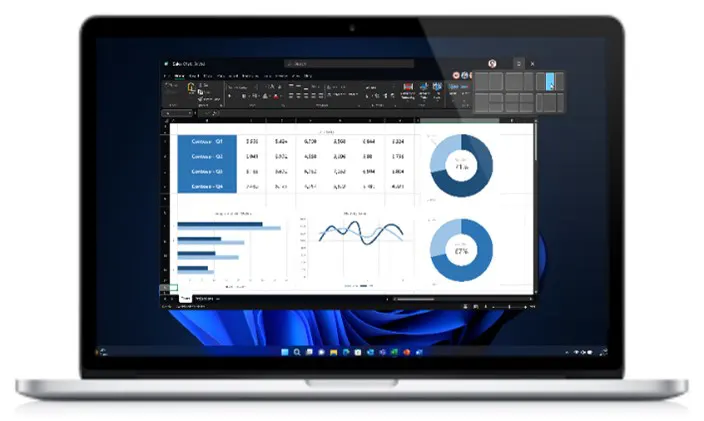
Snap layouts to optimize available desktop space.
*Hardware dependent
Perhaps the most exciting productivity tool is Windows 11 Pro’s Copilot, the AI assistant that is changing how employees work. Copilot assists with tasks such as generating content, managing calendars, summarizing information, and even handling repetitive administrative tasks. This isn’t just about doing things faster—it’s about empowering your team to focus on higher-value work.

Copilot in Windows for better interaction with OS, apps, and files. Copilot in Windows is designed to work with other Copilots including Copilot for Microsoft 365.
A Work Trend Index Special Report (November 2023) revealed that 70% of Copilot users said they were more productive, and 68% said it improved the quality of their work. This is no surprise, as Copilot seamlessly integrates with the apps and platforms businesses already rely on, like Microsoft 365. By taking over mundane tasks, Copilot frees employees to focus on creative and strategic work, fostering innovation in your business.
Success Stories: Real-World Testimonials
Many businesses have already made the transition from Windows 10 to Windows 11 Pro and are seeing immediate benefits, not only in terms of security but also in productivity and ease of deployment. For example, Thomas Kaiser, Technical Lead IT-Products at Klöckner Pentaplast, shared how seamless the upgrade process is:
“It used to take an hour and a half or longer to collect a PC, reimage it with a new operating system, and configure it properly. Today’s process requires only a few seconds for each device. Team members find a pop-up message that tells them Windows 11 Pro is ready to install, click on a button, and the upgrade happens while they’re on break or in a meeting. It feels like magic.”
This kind of hassle-free transition is crucial for SMBs that can’t afford downtime or complicated deployment processes. By upgrading to Windows 11 Pro, you ensure that your business can continue operating smoothly while benefiting from enhanced security and productivity features.
Why Now is the Time to Upgrade
The end of Windows 10 support in 2025 is fast approaching. Waiting until the last minute increases your risk of falling behind, both in terms of security and workplace efficiency. Upgrading to Windows 11 Pro today offers your business:
- Reduced security risks: A 58% drop in security incidents and 3.1x reduction in firmware attacks.
- Increased productivity: Tools like Snap Layouts and Copilot help employees work faster and more efficiently.
- Seamless deployment: Easy upgrade processes that won’t disrupt daily operations.
Many organizations have already experienced the unique benefits of Windows 11 Pro. Don’t wait until it’s too late. See how other companies have successfully upgraded, enhanced their security, and boosted productivity. Now is the perfect time for your business to do the same.
Conclusion
Upgrading to Windows 11 Pro is more than a necessity—it’s an opportunity to enhance your security and unlock new productivity tools that can take your business to the next level. With the imminent end of Windows 10 support, now is the time to ensure your business is secure, efficient, and ready for the future.
Learn more about Windows 10 end of support and plan your upgrade to Windows 11 Pro.