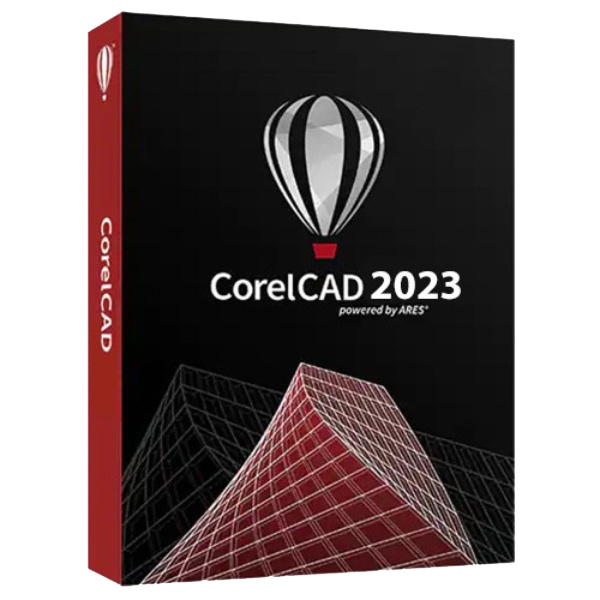
NEW CorelCAD 2023 (Windows/Mac)
- ● CAD software
- ● Professional 2D drafting and 3D design program
- ● Industry-standard file compatibility with .DWG, .STL, .PDF, and .CDR*
- ● Time-saving collaboration and project sharing
- ● Optional automation and customization
An affordable alternative with industry-standard CAD features
With the robust set of design tools built into CorelCAD, it’s easy to achieve expert results with this industry-leading CAD program.
Productivity
Insert tables in CorelCAD, linked with XLSX or CSV file data. With XLSX files, it’s easy to link an entire sheet’, a pre-defined ‘named cell range’, or a ‘cell range’ of selected xlsx files.
CorelCAD is compatible with all major CAD programs. Onboard quickly with familiar commands and toolbar items.
Access layer controls easily without leaving the drawing UI. Merge one or multiple layers to a destination layer.
Group all the referenced layers from other drawings that are created automatically when attaching external references.
Access and manage design components (blocks, styles, drawings, and images) for a variety of CAD projects.
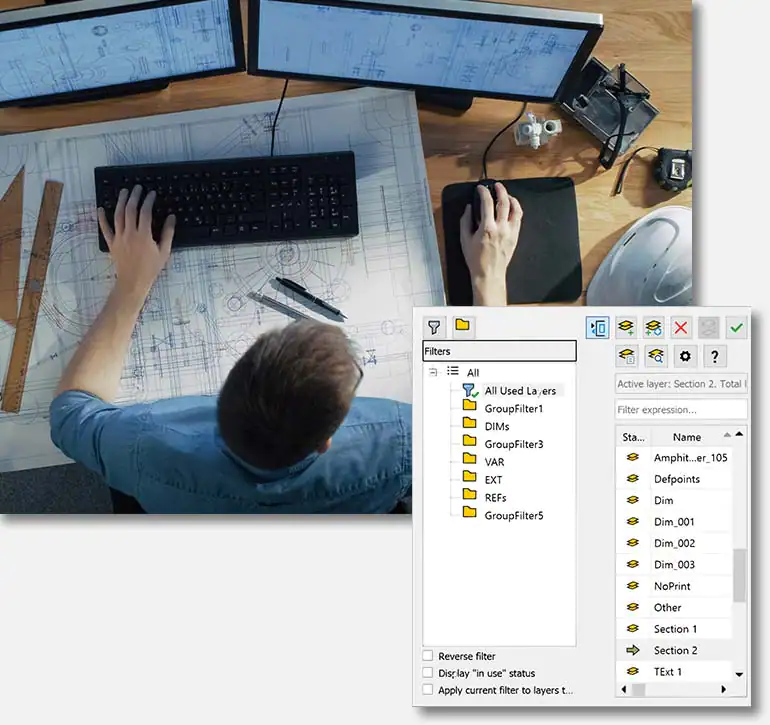

2D drafting software
Your 2D drawings and drafts will easily come together with this feature set.
Apply associativity in the Pattern command to duplicate objects and patterns along a path in the same perspective to quickly create larger, more complex graphics.
Save a Custom Block (symbol definition) as a separate drawing with New CBWBlockAs, or test Custom Block definitions without exiting the Block Editor.
See how the new set constraint name format can specify how dimensional constraints are displayed, and geometric shapes conform to dimensional constraints.
Configure callouts and leader lines that auto adjust. Create a new dimension style from a specified dimension and use Smart Dimension tools for accuracy.
Redistribute objects with Object Snaps, Grips, and Polar Guides. Contextual shortcut menus enable interactive editing of the geometry.
3D modeling
Software with professional output, made easy with advanced technical tools.
Create wireframe geometry from the edges of a 3D solid, surface, mesh, or region. Use new OffsetEdges to make 2D entities from 3D solid or surface boundary.
Import stereolithography files (*.stl) to insert contained 3D objects. Further modification is now possible on ready-made 3D design imports.
Use PolySolid to draw 3D solid objects in the shape of polygonal walls. Apply ChamferEdges to bevel 3D solid objects, with Face and Loop options.
Create a 2D design in CorelCAD or import from CorelDRAW to shift to 3D. Extrude, revolve, or sweep 2D entities along a path to go from 2D drafting to 3D modeling.
Navigate in 3D with support for 3Dconnexion input devices.

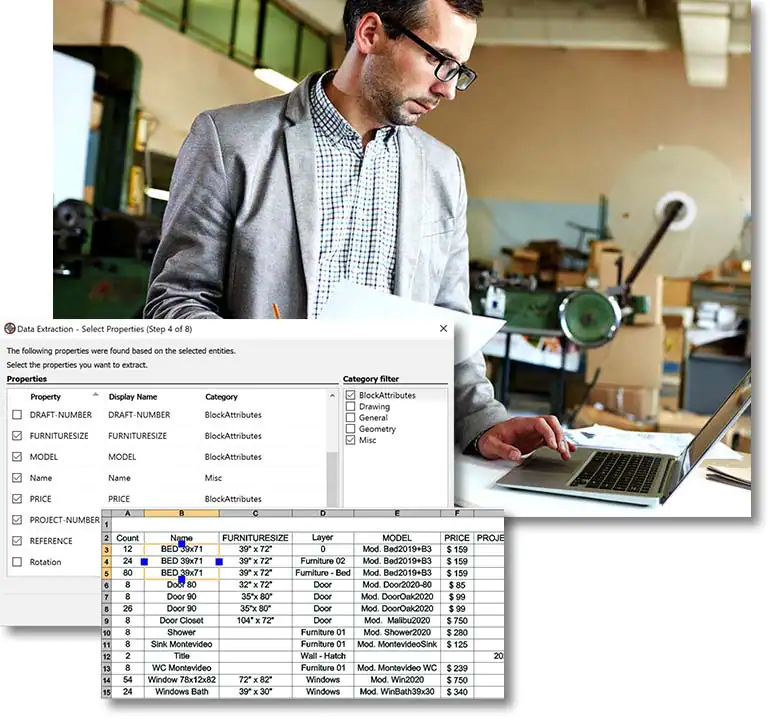
Annotation and collaboration
Easily add recorded messages, reminders, or instructions into your drawings.
Compare two CAD files and highlight tracked changes in various colors. Designers can see edits, show options to stakeholders, and define workflow changes.
Open, edit, and save files with the latest AutoCAD .DWG file format—including the ability to edit dynamic blocks and save them as custom blocks.
Use the Data Extraction Wizard to specify and/or block object attributes and extract information.
Easily import and export CorelDRAW® (.CDR) and Corel DESIGNER™ (.DES) files into CorelCAD on Windows for a seamless workflow between CAD and graphics.
Add recorded messages, reminders, or instructions into drawings, and easily find and fix annotations that are no longer connected to objects. Mark or mask portions of drawings to exempt from annotations.
Compatibility
Platform support, printing, and peripherals make CorelCAD a standout.
Enjoy a native CAD software experience on Windows and Mac, including industry-standard features and support for the latest operating systems.
Export 3D solid objects to .STL, the most commonly used file format for 3D prints. Print 3D prototypes using .STL support for direct connection to 3D printers or output to third party 3D printing services.
Navigate in 3D with support for 3Dconnexion input devices. Rotate 2D and 3D drawings by moving the cap of the 3D mouse. Assign preferred navigation settings or custom commands to buttons of the 3D mouse.
Open, edit, and save files with the latest AutoCAD .DWG file format—ensuring swift collaboration between colleagues, suppliers, and business partners. Easily edit dynamic blocks from AutoCAD with .DWG files support.
CorelCAD supports leading formats, including .PDF, .SVG, .EPS, .DWF, .STL, .SAT, .SHP, and .DWS. CorelCAD for Windows supports import from and export to CorelDRAW (.CDR) and Corel DESIGNER (.DES).

Tech Specs
Windows
- Microsoft Windows 11 or Windows 10 (Version 21H1 or later), 64-bit, with latest Updates
- Intel Core 2 Duo, or AMD® Athlon™ x2 Dual-Core processor
- 4 GB RAM (8 GB or more recommended)
- 1.5 GB available hard disk space
- 3D Graphics accelerator card with OpenGL version 1.4 (OpenGL version 3.2 or better recommended)
- 1280 x 768 screen resolution (1920 x 1080 (Full HD) recommended)
- Mouse or tablet
- Internet connection for product activation and access to the plug-in store
Mac
- macOS Monterey (12), macOS Big Sur (11) or macOS Catalina (10.15), with the latest revision
- Mac with Intel Core 2 Duo processor (or better) or Apple M1 processor
- 4 GB of RAM (8 GB or more recommended)
- 1.5 GB of available hard disk space
- 3D Graphics accelerator card with OpenGL version 1.4 (OpenGL version 3.2 or better recommended)
- 1280 x 768 display (1920 x 1080 (Full HD) recommended)
- Mouse or tablet
- Internet connection for product activation and access to the plug-in store
Supported languages in the program include:
- ● English
- ● German
- ● Spanish
- ● Czech
- ● French
- ● Italian
- ● Polish
- ● Brazilian
- ● Portuguese
- ● Russian
- ● Turkish
- ● Japanese
- ● Chinese Simplified
- ● Chinese Traditional
- ● Korean
Talk to us! We’d love to hear from you!
Please fill out the form and our team will contact you.
Head Office
1005 Metropolitan Ave, Corner Kakarong, Makati, 1205 Metro Manila
Cebu Office
2F Unit 202-204, GMC Innovation Center, M. J. Cuenco Ave, Brgy San Roque Cebu City 6000
Davao Office
Unit 11, Plug Holdings Bldg, 141 R. Castillo St, Agdao, Davao City, 8000 Davao del Sur